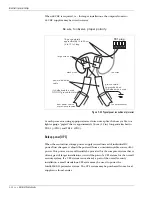Modes of operation
6 - 8 • • • Intelli-FLEX II product guide
For example, when the
Zone 1
,
Cut
and
Time Window
LEDs are lit, the displayed
value is the length of time that the cut window will be activated when the first cut
event occurs.
Threshold LED
Indicates that the displayed parameter is the threshold value for the indicated
threat scenario. (i.e. Cut or Climb) in the indicated zone. The threshold value is
determined by the user. This value may be set from 1 to 20 in increments of 1.
The factory preset value is 10 for both Cut and Climb.
Cut Count LED
Indicates that the displayed value is the cut count for the indicated zone. The cut
count is determined by the user. It may be set from 1 to 10 in increments of 1. The
factory preset value is 4.
For example, when the
Zone 1
,
Cut
, and
Cut Count
LEDs are lit, the display
indicates the number of cuts that must occur in zone 1 within the cut window
time to initiate an alarm for the zone.
Climb Time LED
Indicates that the displayed value is the climb time for the indicated zone. The
climb time is determined by the user. It may be set from 1 second to the
maximum climb Time Window value, in increments of 1 second. The factory
preset value for Climb Time is 2 seconds.
Monitor Level mode parameters and displays
The following LEDs are active only when in the Configuration module is in
Monitor Level mode.
To enter Level mode press
Function Select
. To access the features in this mode
you are required to enter a cipher code. Contact Senstar for more information.
Relay Time LED
Indicates that the displayed parameter is the length of time that the alarm relays
will activate when there is an alarm condition. It is also the minimum length of
time the supervision relays stay activated in the event of a short duration event.
The preset value is two (2) seconds. This insures that the Alarm relays will stay
activated long enough to meet the input requirements for most multiplex
reporting systems.