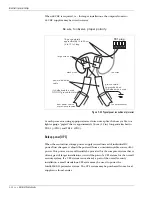Modes of operation
6 - 6 • • • Intelli-FLEX II product guide
Time Window LED
Indicates that the time window is active for the indicated
Zone
and threat
scenario.
The window is activated when the first event is recognized, and stays active for a
period of time determined by the parameter setting. Subsequent cut or climb
events of sufficient quantity to meet the
Cut Count
or
Climb Time
parameters
must occur within the time window before an alarm will be initiated.
Threshold LED
Indicates that the
Threshold
for the indicated
Zone
and threat scenario has been
exceeded. The threshold LED is activated when the energy from the sensor cable
exceeds the threshold value determined by the parameter setting.
For example, when
Zone 1
and
Cut
are lit, and the
Threshold
LED lights
(momentarily), the cut threshold has been exceeded. The displayed cuts
remaining indication will decrease by one.
Level LED
Indicates the processor is operating in Level mode. The following situations are
valid when Level is selected:
•
no alarm detection activity occurs. Level mode is a maintenance mode only.
•
the fence disturbance signals peak value from the sensor cable will be
displayed for the selected zone.
•
the processor will automatically operate in
Auto Clear
. The display will hold
for approximately 2 seconds, then it will clear to
00
. If you wish to enter
Manual Clear
mode press
Clear
. The level readings will hold until
Clear
is
pressed. To return to
Auto Clear
mode press
Function Select
twice.
Alarm LED
Indicates an alarm condition is being reported by the processor.
Supervision LED
Indicates that a supervision condition exists in the processor.