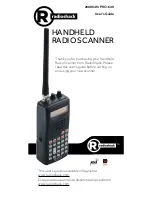Noggin
10-Digital Video Logger (DVL)
47
10.4 DVL Carrier
For convenience during data acquisition, especially when using the SmartTow and SmartHandle
configurations, the DVL can be carried using the optional DVL Carrier shown in
Figure 10-2
.
The bottom of the DVL is designed to slide onto the support shelf on the DVL Carrier. Line up the
bottom of the DVL with the shelf and slide it back onto the shelf. Push the DVL back far enough
so that the flexible clip on the front of the shelf catches and holds the DVL firmly in place. Wiggle
the DVL to make sure it is firmly snapped in before letting go of the unit. To remove the DVL from
the DVL Carrier, flex the clip downward as the DVL is slid forward off of the shelf.
Figure: 10-2 The DVL and control module can be attached to the optional DVL Carrier for hands-free operation. The
DVL can be adjusted to optimize the view angle.
Содержание Noggin 100
Страница 1: ...User s Guide Copyright 2012 Sensors Software Inc 2011 00022 02 Noggin ...
Страница 2: ......
Страница 4: ......
Страница 8: ......
Страница 17: ...Noggin 2 Noggin Components 3 Figure 2 3 Noggin 100 components ...
Страница 156: ...Appendix D Instrument Interference Noggin D 2 ...
Страница 158: ...Appendix E Safety Around Explosive Devices Noggin E 2 ...
Страница 162: ...Noggin G 4 ...