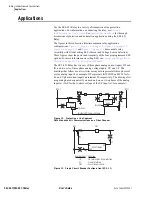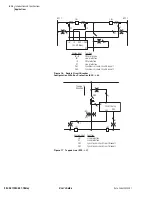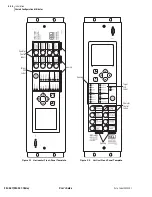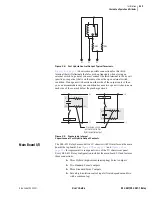Date Code 20020501
User’s Guide
SEL-421/SEL-421-1 Relay
Section 2
UUser’s Guide
Installation
The first steps in applying the SEL-421 Relay are installing and connecting
the relay. This section describes common installation features and particular
installation requirements for the many physical configurations of the SEL-421
Relay. You can order the relay in horizontal and vertical orientations, and in
panel-mount and rack-mount versions. SEL also provides various expansion
I/O (input/output) interface boards to tailor the relay to your specific needs.
To install and connect the relay safely and effectively, you must be familiar
with relay configuration features and options and relay jumper configuration.
You should carefully plan relay placement, cable connection, and relay
communication. Consider the following when installing the SEL-421 Relay:
➤
Shared relay configuration attributes
➤
Plug-in boards
➢
I/O interface board(s) (if applicable)
➢
Communications card (if applicable)
➤
Jumpers
➤
Placement
➢
Physical location
➢
Cutting and drilling the mounting panel (if the relay is a
panel-mount configuration)
➢
Mounting the relay to a panel or into a rack
➤
Connection
➢
Grounding
➢
Power
➢
DC battery monitor
➢
Secondary circuits
➢
Control circuits
➢
IRIG-B
➢
1k PPS [from a GPS (Global Positioning System)
receiver]
➢
Communications circuits
This section contains drawings of typical ac and dc connections to the
SEL-421 Relay (
AC/DC Connection Diagrams on page 2.47
). Use these
drawings as a starting point for planning your particular relay application.
It is also very important to limit access to the SEL-421 Relay settings and
control functions by using passwords. For information on relay access levels
and passwords, see
Changing the Default Passwords: Terminal on
Содержание SEL-421
Страница 8: ...This page intentionally left blank ...
Страница 30: ...This page intentionally left blank ...
Страница 110: ...This page intentionally left blank ...
Страница 204: ...This page intentionally left blank ...
Страница 284: ...This page intentionally left blank ...
Страница 286: ...This page intentionally left blank ...