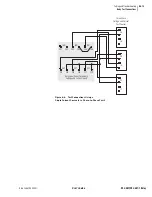U.6.26
SEL-421/SEL-421-1 Relay
User’s Guide
Date Code 20020501
Testing and Troubleshooting
Checking Relay Operation
configuration data to the
AC
SEL
ERATOR
software. Expand the
Group 1 settings and click the Relay Configuration branch of
the Settings tree view as shown in
. Click the arrow
in the Instantaneous and Definite Time Overcurrent Element
Levels E50Q dialog box and select 1.
Figure 6.18
Group 1 Relay Configuration Settings:
AC
SEL
ERATOR
Software.
Step 2. Set the instantaneous overcurrent element pickup value. Click
the Negative-Seq Inst O/C button of the Settings tree view as
shown in
. You will see the Negative Sequence
Instantaneous Overcurrent dialog box similar to
.
For this test, set the 50Q1P level to
1.00
.
Figure 6.19
Negative-Sequence Instantaneous
Overcurrent Element Settings:
AC
SEL
ERATOR
Software.
Step 3. Upload the new setting to the SEL-421 Relay. On the File
menu, click Send. The
AC
SEL
ERATOR
software prompts you
for the settings class you want to send to the relay, as shown in
the Group Select dialog box in
. Click the check
box for Group 1. Click OK. The relay responds with the
Transfer Status dialog box similar to
. If you see no
error message, the new settings are loaded in the relay.
NOTE:
The Relay Editor dialog boxes
shown in
are for the
SEL-421 Relay. The SEL-421-1 Relay
dialog boxes are similar.
Figure 6.20
Uploading Group 1 Settings to the SEL-421 Relay.
Содержание SEL-421
Страница 8: ...This page intentionally left blank ...
Страница 30: ...This page intentionally left blank ...
Страница 110: ...This page intentionally left blank ...
Страница 204: ...This page intentionally left blank ...
Страница 284: ...This page intentionally left blank ...
Страница 286: ...This page intentionally left blank ...