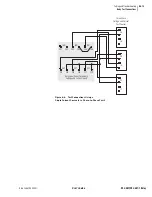U.6.6
SEL-421/SEL-421-1 Relay
User’s Guide
Date Code 20020501
Testing and Troubleshooting
Testing Features and Tools
Event Reports
The relay also generates a filtered-quantities event report in response to faults
or disturbances. Each event report contains information on current and
voltage, relay element states, control inputs, and control outputs. If you are
unsure of the relay response or your test method, the event report provides you
with information on the operating quantities that the relay used at the event
trigger. The relay provides oscillographic displays of the filtered event report
data, which give you a visual tool for testing relay operating quantities. You
can use the serial ports and the
AC
SEL
ERATOR
software to view event reports.
See
Event Reports, Event Summaries, and Event Histories on page A.3.12 in
for a complete discussion of event reports.
Event Summary Reports
The relay generates an event summary for each event report; use these event
summaries to quickly verify proper relay operation. With event summaries,
you can quickly compare the reported fault current and voltage magnitudes
and angles against the reported fault location and fault type. If you question
the relay response or your test method, you can obtain the full event report and
the high-resolution oscillographic report for a more detailed analysis. See
Event Summary on page A.3.28 in the Applications Handbook
for more
information on the event summary.
SER Reports
The relay provides an SER report that time tags changes in relay elements,
control inputs, and control outputs. Use the SER for convenient verification of
the pickup and dropout of any relay element. For a complete discussion of the
SER, see
SER (Sequential Events Recorder) on page A.3.34 in the
Test Commands
TAR
Command
Use the
TAR
command to view the state of relay control inputs, relay outputs,
and relay elements individually during a test. You can see relay targets at the
serial ports, and from the front-panel LCD. See
Operation and Target LEDs on page U.5.30 in the
PUL
Command
Use the
PUL
command to test the control output circuits. The specified output
closes if open, or opens if closed. You can use the
PUL
command at the serial
ports, in the
AC
SEL
ERATOR
HMI, and from the front-panel LCD. See
on page R.8.36 in the Reference Manual
page U.3.19 in the User’s Guide
, and
page U.5.30 in the User’s Guide
TEST DB
Command
Use the
TEST DB
command for testing the communications card relay
database. You can use the
TEST DB
command to override any value in the
relay database. Use the
MAP 1
command and the
VIEW1
command to
inspect the relay database (see
MAP on page R.8.27 in the Reference Manual
You must be familiar with the relay database structure to use the
TEST DB
Содержание SEL-421
Страница 8: ...This page intentionally left blank ...
Страница 30: ...This page intentionally left blank ...
Страница 110: ...This page intentionally left blank ...
Страница 204: ...This page intentionally left blank ...
Страница 284: ...This page intentionally left blank ...
Страница 286: ...This page intentionally left blank ...