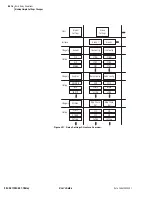U.4.18
SEL-421/SEL-421-1 Relay
User’s Guide
Date Code 20020501
Basic Relay Operations
Making Simple Settings Changes
Note that some settings classes have only one instance and you do not specify
the instance designator when accessing these classes. An example is the
Global settings class. You can view or modify Global settings with a
communications terminal by entering
SET G
as shown in the ASCII
Command column of
. The relay presents the Global
settings categories at the
SET G
command; no instance numbers follow
SET
G
. Conversely, the Port settings command has five instances (Port F, Port 1,
Port 2, Port 3, and Port 5). To access the Port 1 settings, you must type
SET P
1<Enter>
. If you do not specify which port to set, the relay defaults to the
active port (the port you are presently using).
The Group settings can have the optional one-letter acronym ‘S’ attached to
the command; you can enter
SET 1
or
SET S 1
for Group 1 settings,
SET 2
or
SET S 2
for Group 2 settings, etc. If you do not specify which group to set, the
relay defaults to the present active group. If Group 6 is the active group, and
you type
SET<Enter>
, for example, you will see the settings prompts for the
Group 6 settings.
Settings: Terminal
When you change settings (with any
SET
command) from a terminal, the
relay shows the setting category, prompt, present value, and action prompt.
shows two settings examples: multiple-line settings (SID and
RID) and an in-line setting (NUMBK) for relay Global settings from Access
Level P (protection). The relay prompts you for input by presenting an action
prompt. You have many options for navigating the settings at the “?” action
prompt.
lists the operations possible from a settings
action prompt. This table denotes the enter key <Enter> with the
¿
symbol.
Figure 4.12
Components of SET Commands.
P
=
>
SET G<Enter>
Global
General Global Settings
Station Identifier (40 characters)
SID :
=
"Station A"
?
<Enter>
Relay Identifier (40 characters)
RID :
=
"Relay 1"
?
<Enter>
Number of Breakers in Scheme (1,2) NUMBK :
=
1 ?
<Enter>
Category
Prompt
Present Value
Action Prompt
Prompt
Present
Action
Value
Prompt
Содержание SEL-421
Страница 8: ...This page intentionally left blank ...
Страница 30: ...This page intentionally left blank ...
Страница 110: ...This page intentionally left blank ...
Страница 204: ...This page intentionally left blank ...
Страница 284: ...This page intentionally left blank ...
Страница 286: ...This page intentionally left blank ...