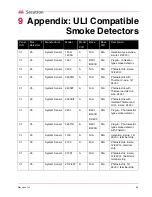Secutron Inc.
45
6.3.3 NAC Automatic Signal Silence and NAC2 Strobe Mode Programming
Use the Zone 1 Alarm, Supervisory and Trouble LED’s to enable or disable the Automatic
Signal Silence function.
Use the Zone 2 Alarm, Supervisory and Trouble LED’s to enable NAC2 Strobe Mode function.
Press the Silence Alarm control to cycle through the programmable settings for each function.
Press the Silence Trouble control to cycle through the Zones. To proceed to the next
programming function cycle through the 2 zones.
The Trouble LED flashes when the panel is in programming mode.
The NAC2 Panel Status LED will illuminate steady.
Table 12 LED Indicators for NAC Auto SIlence and NAC2 Strobe Mode Programming
Panel Status LED
Alarm, Supervisory and
Trouble LED’s
Programmable Setting Description
Automatic Signal Silence disabled
The panel will not silence the NACs automatically.
Automatic Signal Silence enabled
Silences all alarms and restores the panel to
normal 30 minutes after the last alarm.
Subsequent alarms after silencing causes the
NAC’s to resound and restarts the 30 minute
Automatic Signal Silence timer.
NAC2 Strobe Mode disabled
An automatic signal silence (see above) or
pressing the SIlence Alarm button restores NAC2
to normal.
NAC2 Strobe Mode enabled
NAC2 is not silenced by the Silence Alarm button
or by the Automatic Signal Silence function. NAC2
can only be turned off when all zone fire alarms
are restored and the system is reset. Only NAC2
can be set to this mode.
CPU
FAULT
Zone 1
Auto-Silence
DISABLED
Zone 1
Signal Silence
Inhibit Timer
ENABLED
Zone 2
NAC2 Strobe
Mode
DISABLED
Zone 2
NAC2 Strobe
Mode
ENABLED
Содержание MR-2605
Страница 1: ...LT 2016 Rev 4 July 2010 Secutron MR 2605 Five Zone Fire Alarm Control Panel Installation Manual...
Страница 2: ......
Страница 6: ...Secutron Inc vi...
Страница 8: ...Secutron Inc viii...
Страница 10: ...Secutron Inc x...
Страница 70: ...Secutron Inc 70...
Страница 71: ......