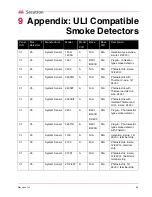Secutron Inc.
50
6.3.10 Defaulting the System
How to Default the System
1. Enter the Reset Programming Mode as described above.
2. Press the ‘Silence Trouble’ button to go to Zone 2
3. Press the ‘Silence Alarm’ button once to illuminate the Zone 2 Supervisory LED.
4. Press the ‘Silence Trouble’ button to exit the Reset Programming Mode. The common
trouble buzzer and common trouble LED turn on and pulse ½ second on/off.
5. Press any button to re-enter the Installer Programming Mode. The trouble buzzer is silent
and the zone 1 alarm LED turns on steady. The common trouble LED continues to flash.
You can now cycle through the Installer Programming Mode.
6. To exit immediately, press and hold the Walk Test button for 2 seconds.
7. Upon exit, the system will reset all of the panel programmable parameters to their factory
default state. Please note that the ‘supervision’ field will be reset as well.
Table 17 LED Indicators for Defaulting the System
Panel Status LED
Alarm, Supervisory and
Trouble LED’s
Programmable Setting Description
Defaulting the System
CPU
FAULT
Zone 2
Defaulting
the System
Содержание MR-2605
Страница 1: ...LT 2016 Rev 4 July 2010 Secutron MR 2605 Five Zone Fire Alarm Control Panel Installation Manual...
Страница 2: ......
Страница 6: ...Secutron Inc vi...
Страница 8: ...Secutron Inc viii...
Страница 10: ...Secutron Inc x...
Страница 70: ...Secutron Inc 70...
Страница 71: ......