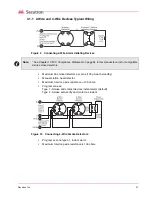Secutron Inc.
16
2.3.1 Zone Label Insert
A zone label insert is installed in the zone window area.
Reach behind the display/control panel and remove the
blank insert. Zone designations can be written directly on
the insert or can be created using Word for Windows,
printed on Avery label #5167 and applied to the insert.
2.4 Planning Your Installation
As a minimum, the following points should be considered to ensure that the installation will be
successful and proceed without delay.
•
Consult with your local AHJ to ensure that the overall system will meet all requirements.
Have your plans reviewed and approved as required.
•
Review the electrical specifications, mounting and wiring instructions in this manual and
in the manuals of all connected modules and devices.
•
Using the chart in this manual, calculate the standby battery size that will meet the
standby time required. Include all components that will draw current from the standby
battery when the panel is in the ‘standby’ mode.
•
Determine the location of the control panel, all initiating and indicating devices and
remote modules and mark them on your system layout plan. An indicating device must
be located in close proximity to the control panel.
•
Using the charts in this manual, determine the wire gauge and wire run distances for the
connected components. (initiating devices, indicating devices and ‘secur-bus’
connected components.)
•
Review the programming section of this manual and determine the operating
characteristics required of the initiating zones, indicating zones and common panel
features.
Note:
This system should be installed and serviced by qualified fire alarm installation professionals.
Figure 4 Zone Label Insert
Содержание MR-2605
Страница 1: ...LT 2016 Rev 4 July 2010 Secutron MR 2605 Five Zone Fire Alarm Control Panel Installation Manual...
Страница 2: ......
Страница 6: ...Secutron Inc vi...
Страница 8: ...Secutron Inc viii...
Страница 10: ...Secutron Inc x...
Страница 70: ...Secutron Inc 70...
Страница 71: ......