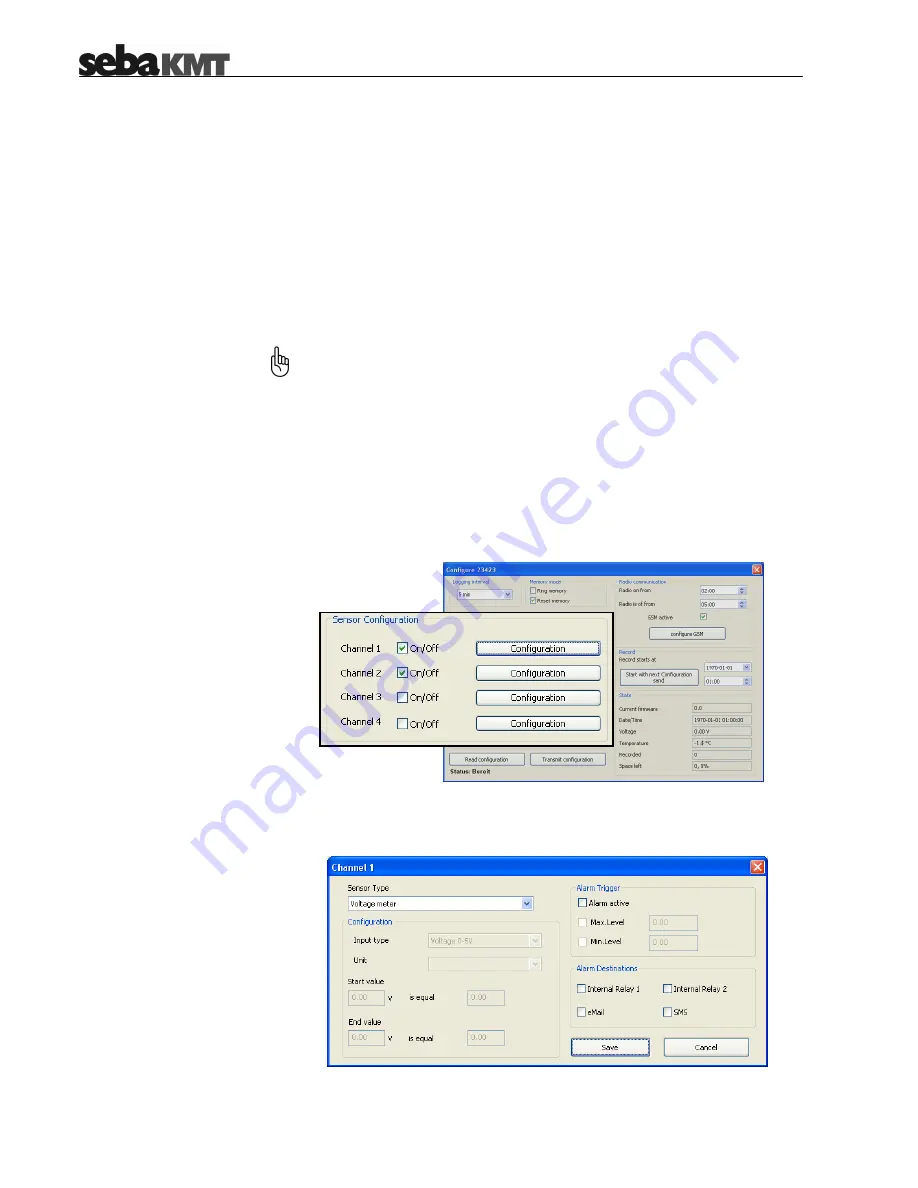
5-36
5.1
Selecting the Logging Interval
You can select the time interval in which the measured values are logged from the
Logging interval drop-down list.
5.2
Sensor Configuration
Depending on its configuration, up to 4 sensors can be connected to a logger. In
order to evaluate the logged data in the right way, the logger needs to know which
type of sensor is connected to which channel.
Introduction
•
Make sure that the sensor configuration is consistent with the effective
connection setup. Each channel is linked with specific wires of the
VK 75/76 connection cables. For a detailed description, please refer to
section 3.3.1.
•
Please pay regard to the fixed channel allocations when configuring
internal pressure sensors or sensors with current output (see section
3.3.1.1).
•
Make sure you enter the values in the same format as shown in the figures.
Activating channels
First of all, you have to specify which channels are in use (connected to a sensor)
during the upcoming operation period. A channel can be activated by marking the
respective On/Off checkbox exemplified by the following figure:
Configuring a channel
After a channel has been activated, it has to be specified which type of sensor is
connected to the channel. Click the respective Configuration button. The following
window appears:
Содержание Sebalog D
Страница 2: ......







































![Lambrecht power[cube] 30.95800.015000 Manual preview](http://thumbs.mh-extra.com/thumbs/lambrecht/power-cube-30-95800-015000/power-cube-30-95800-015000_manual_3388101-01.webp)








