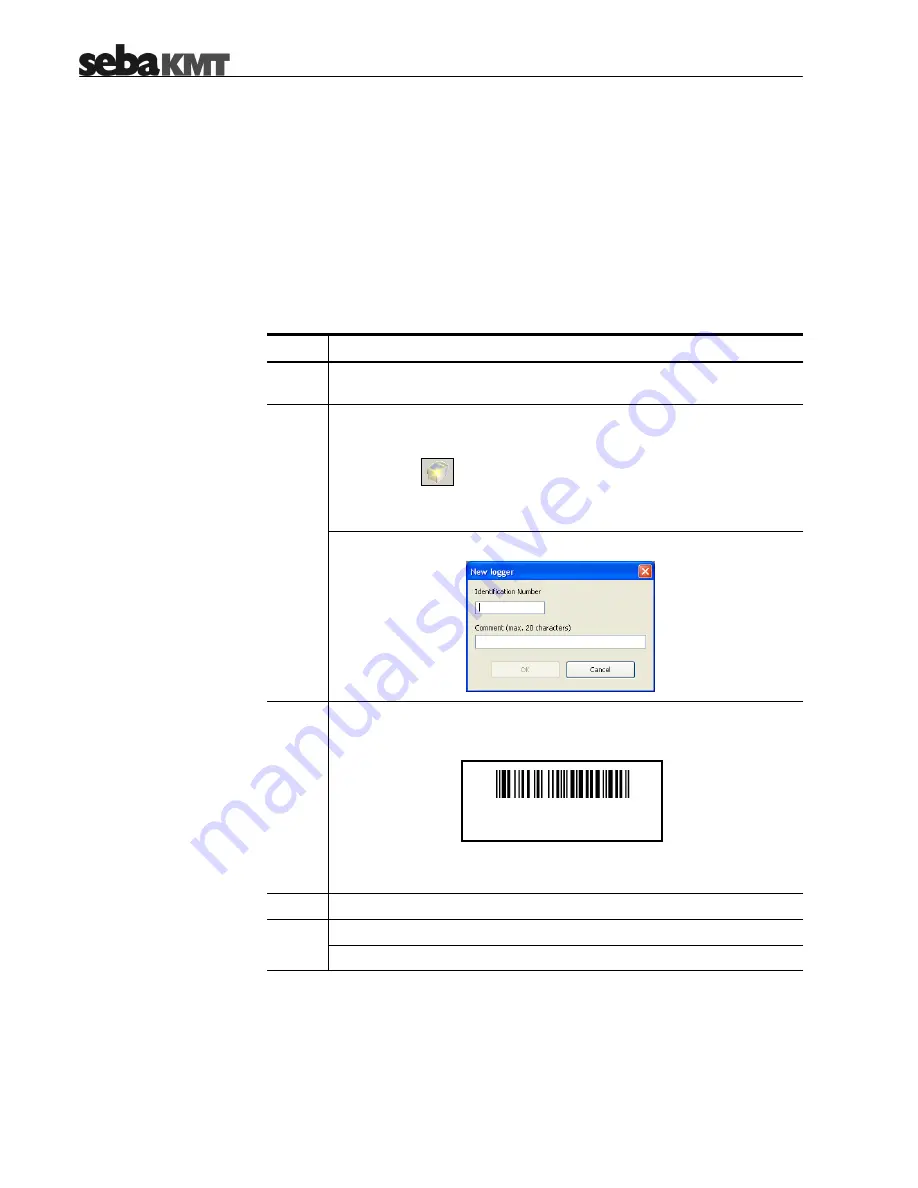
4-32
4.5
Registering a Logger
In order to configure or read out a logger, the device has to be added to the
database, if this has not been done before. All loggers which have been added to the
database are shown in the logger tree on the left side of the screen.
4.5.1
Adding / Deleting a Logger
Adding a logger
Perform the following steps in order to add a logger to the database:
Step
Action
1
Select a group in the logger tree, the logger shall be assigned to (see
also section 4.5.2).
Proceed in one of the following ways:
o
Select Group -> New logger from the menu bar.
o
Select
from the toolbar.
o
Right-click on the group name in the logger tree and select
New logger from the context menu.
2
Result: The following window appears:
Enter the Identification Number of the logger into the respective field.
The ID can be taken from a label which is located at the bottom of the
device and looks as follows:
3
The logger ID is a six-digit number. Prefixed zeros can be ignored.
So 815 can be entered for a logger with the ID 000815.
4
Enter a Comment into the respective field (e.g. location of the logger).
Save the data by clicking OK.
5
Result: The logger is now visible in the logger tree.
ID: 000815
Содержание Sebalog D
Страница 2: ......






























