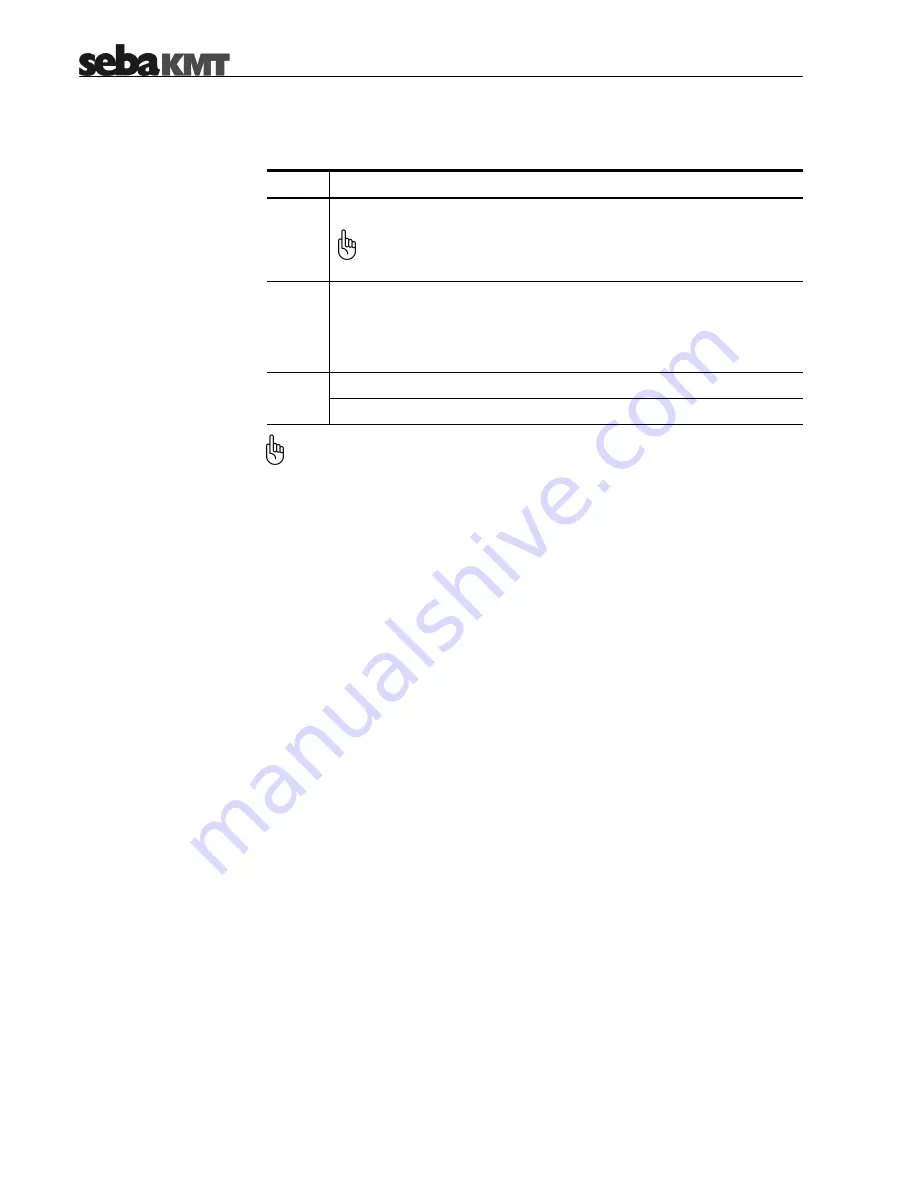
4-34
Deleting a group
Perform the following steps in order to remove a group from the logger tree:
Step
Action
1
Select the group to be deleted in the logger tree.
If a group is deleted, all loggers assigned to this group and its sub-
groups are deleted too and the collected data is lost. Move the logger
to another group first, if you want to keep the data.
2
Proceed in one of the following ways:
o
Select Group -> Delete from the menu bar.
o
Right-click on the group name in the logger tree and select Delete
from the context menu.
Confirm the deletion by clicking on OK.
3
Result: The group is removed from the logger tree.
You can move a group within the logger tree via drag and drop.
Содержание Sebalog D
Страница 2: ......






























