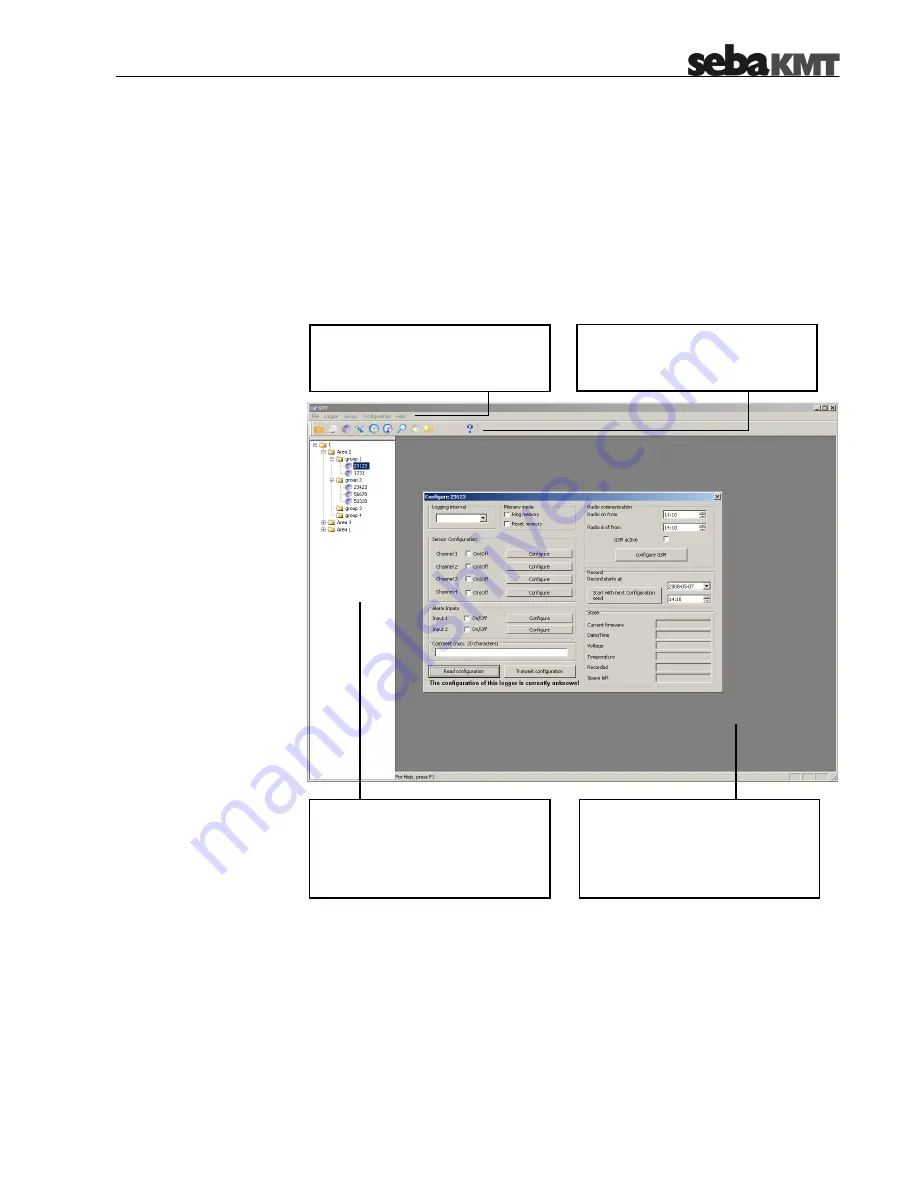
4-31
4.4
Starting the Software
Start the application by double-clicking on the desktop icon created during the
installation process. Alternatively, the application can be started via the Windows
start menu.
During start-up you are asked to select the language of the user interface. Make your
choice and click on OK.
The user interface of the software consists of the following basic elements:
Menu bar
Offers access to all functions of the software
Toolbar
Offers quick access to frequently used
functions of the software.
Logger tree
All registered loggers are arranged in a
directory structure of groups and sub-groups.
Each logger is indicated by its ID and a
comment.
Display area
This area contains the active dialog window.
Содержание Sebalog D
Страница 2: ......






























