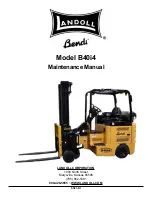3. Remove the system controller cover. Avoid
straining the wires connected to the switches.
4. Unplug the key switch from the system
controller. Disconnect the wires to the rocker
switches.
5. Remove the lock nut from the back of the
keyswitch and remove the keyswitch from the
cover.
Replacement
1. Install the keyswitch through the system
controller cover.
2. Install and tighten the locknut on the
keyswitch.
3. Plug the keyswitch into the system controller.
Connect the wires to the rocker switches.
4. Install the cover on the system controller.
5. Install the system controller in the mount
bracket.
6. Install the top cover and connect the battery.
E
lectric
C
ounterbalance
H
igh
O
utput
Operator Controls
3/30/00
5.6