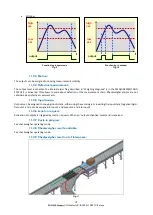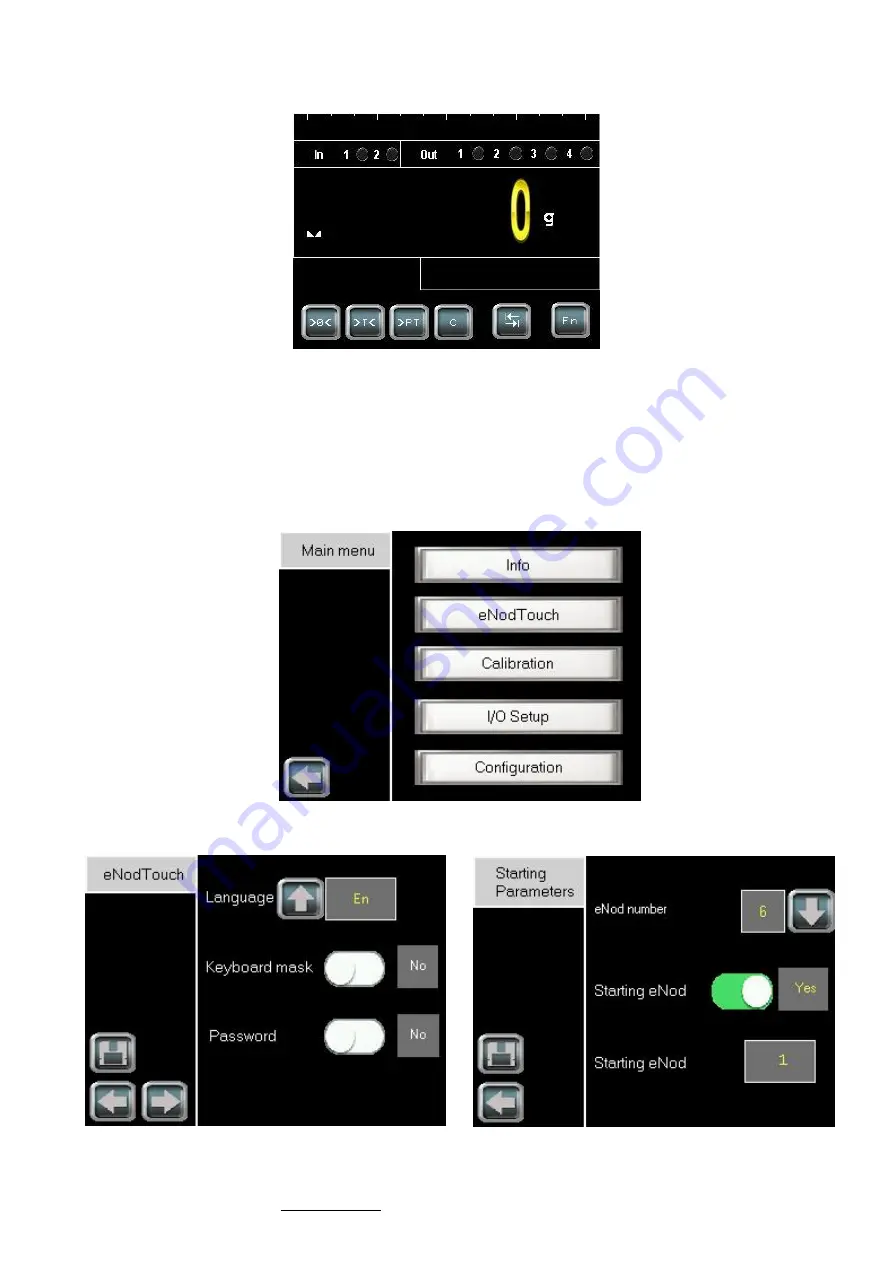
41
SCAIME Manual : NU-eNod4C-E-0418-196712-F.docx
•
When communication is established the main screen of eNod4 appears:
12.1.2
Multi-eNod screens
12.1.2.1
Increase eNod number
•
To increase the eNod number and have an access to the multi-eNod screen, please follow the procedure:
- Touch the Fn button of the main screen, the main menu appears.
- Enter in the eNodTouch menu.
- Go to the Starting Parameters screen by touching the right arrow button.
Main Menu
eNodTouch menu
Starting parameters
Содержание eNod4-C BOX
Страница 8: ...8 SCAIME Manual NU eNod4C E 0418 196712 F docx 3 GENERAL CHARACTERISTICS 3 1 Dimensions ...
Страница 9: ...9 SCAIME Manual NU eNod4C E 0418 196712 F docx ...
Страница 14: ...14 SCAIME Manual NU eNod4C E 0418 196712 F docx 4 CONNECTIONS ...
Страница 64: ...64 SCAIME Manual NU eNod4C E 0418 196712 F docx Parameter Possible Value Description Metrology Parameters ...