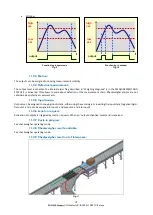40
SCAIME Manual : NU-eNod4C-E-0418-196712-F.docx
12
ENODTOUCH
–
HUMAN MACHINE INTERFACE (OPTION)
12.1
Online functioning
12.1.1
Startup screens
•
At first Power-On, eNodTouch is set to manage one eNod4 at the address 1, the connection screen is displayed
while eNodTouch try to communicate with connected eNod4 device.
•
Then a redirection screen appears during 3 seconds for a redirection to a main screen if the communication is
established between eNodTouch and eNod4 communication or an error screen if eNodTouch does not manage
to connect to the eNod.
•
If there is no eNod4 connected or if the display unit cannot communicate with eNod4 device, a
communication error screen appears. In this case, check the wiring between eNodTouch and eNod4 (§
Electrical Powering
) and check that the communication parameters of eNodTouch and eNod4 are correct
(§
Peripheral
–
Device PLC Settings
).
Redirection screen
Connection screen
Communication error screen
Содержание eNod4-C BOX
Страница 8: ...8 SCAIME Manual NU eNod4C E 0418 196712 F docx 3 GENERAL CHARACTERISTICS 3 1 Dimensions ...
Страница 9: ...9 SCAIME Manual NU eNod4C E 0418 196712 F docx ...
Страница 14: ...14 SCAIME Manual NU eNod4C E 0418 196712 F docx 4 CONNECTIONS ...
Страница 64: ...64 SCAIME Manual NU eNod4C E 0418 196712 F docx Parameter Possible Value Description Metrology Parameters ...