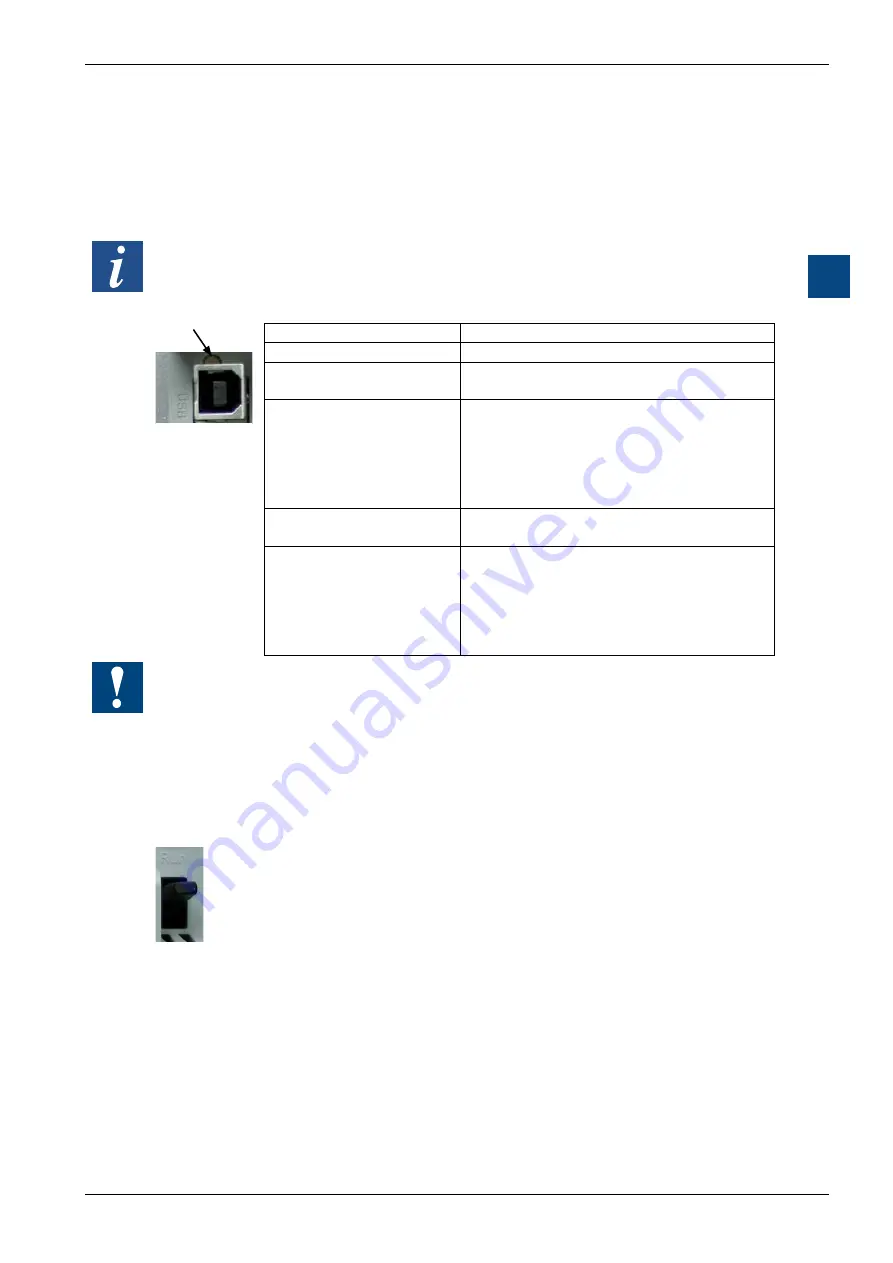
Hardware Manual for the PCD2.M5 Series│Document 26/856; Version EN 12│2014-07-24
Saia-Burgess Controls AG
Operating mode switch
PCD2.M5_ Classic CPUs and expansion housings
3-55
3
3.18
Operating mode switch (Run/Halt)
3.18.1 Run/halt push button
The operating mode can be changed while in use or at start-up:
At start-up:
If the Run/Halt push button is pressed during start-up and then released again during one
of the sequences described below, the following actions may be triggered:
LED sequence
Action
Orange
none
Green, flashing
(1 Hz)
Goes into "Boot" state and waits for f/w down-
load
Red, flashing fast (4 Hz);
from FW > V01.08.45
The system starts in the same way as with a
flat Super CAP or missing battery, i.e. me
-
dia (flash, registers etc.), user program and
hardware settings are erased. The clock is set
to 00:00:00 01.01.1990. The backup on the
onboard flash is not deleted.
Red, flashing slowly (2 Hz)
The PLC does not start up and goes into
"Stop" mode.
Red/green flashing (2 Hz)
Stored data deleted, i.e. media (flash, regis
-
ters etc.), user program, hardware settings
and the backup on the onboard flash are
erased. However, where an external flash
card is used, the program is not copied to the
onboard flash.
In operation:
If the button is pressed in run mode for more than ½ second and less than 3 seconds,
the controller changes to halt mode and vice versa.
If the push button is pressed for longer than 3 seconds, the last user program saved will
be loaded from flash memory.
3.18.2 Run/halt switch
On the PCD2.M5_, it is also possible to influence the operating state with
the switch accessible on the front of the unit under the blue cover.
If the controller is switched to halt mode, this will cause a change from run to
halt; when it is switched to run, a cold start will be executed.
To release the switch, check the options in the PG5 hardware settings (see section 8.1.2).
















































