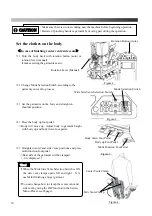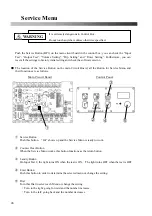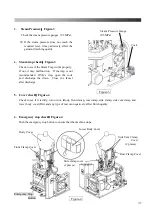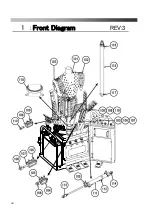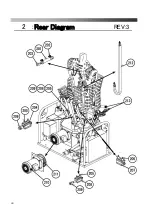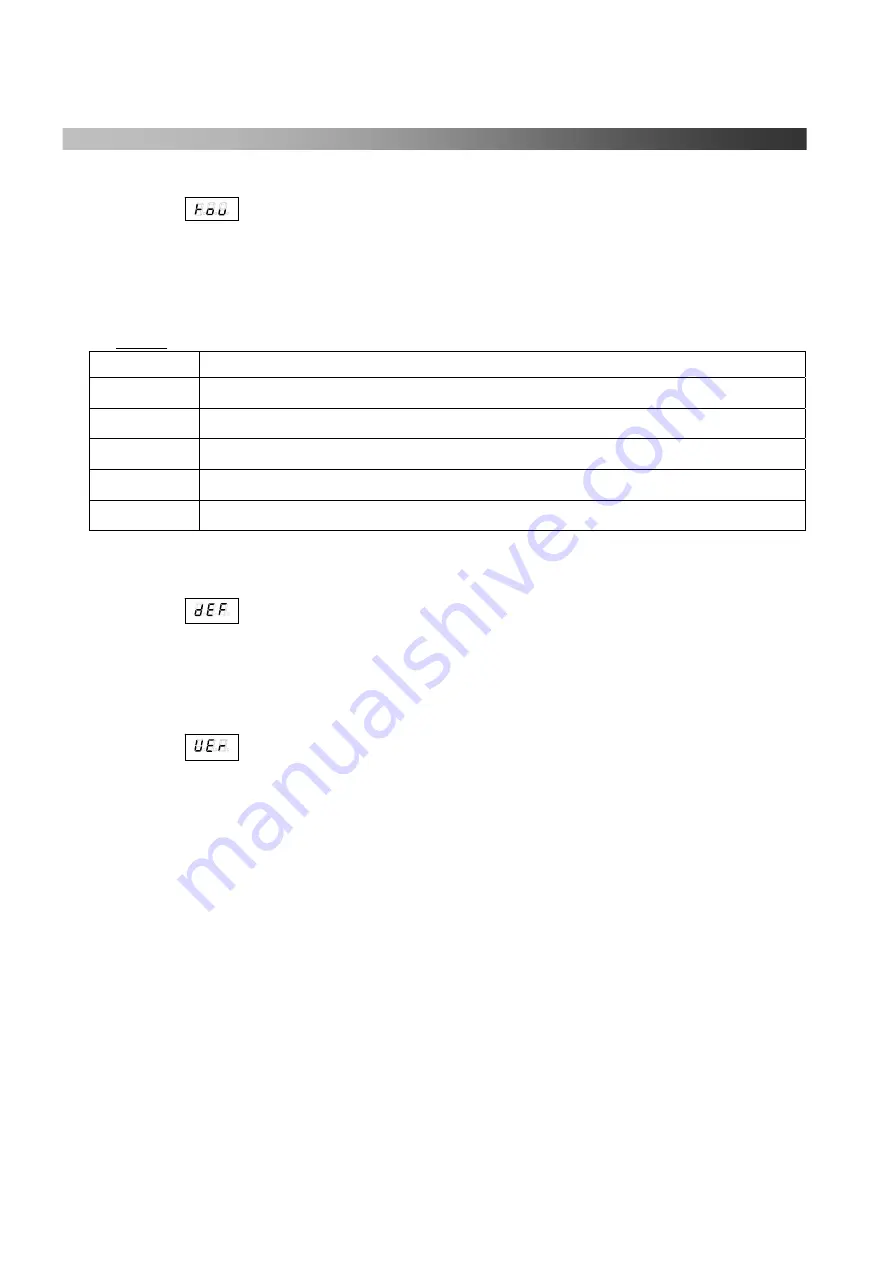
30
6.
tou (Timer Setting)
・
Display by Operation Procedure 1 and 2. Push
④
the “Enter Button” to select.
・
Turn
⑤
the “Dial”. Select the number (Chart-5) you want to change, then push
④
the
“Enter Button”. The selected timer shows up.
・
Change the timer by turning
⑤
the “Dial”. Set the timer by pushing
④
the “Enter Button”
once again.
Chart-5
“Timer” List
No. Setting
t 1
Not in Use (Nothing happens even though you change the time)
t 2
Not in Use (Nothing happens even though you change the time)
t 3
Not in Use (Nothing happens even though you change the time)
t 4
Change time to return to the initial display if you do nothing with Service Menu.
t 5
Change time to return to the initial display if you do nothing with Input Test.
7.
dEF
(Default Setting)
・
Display by Operation Procedure 1 and 2. Push
④
the “Enter Button” to select.
・
OFF" shows up at the Display Window. Turn
⑤
”Dial” to set it "ON".
・
Push
④
Enter Button again, All the settings return to the factory original setting.
8.
VEr
(Program Version)
・
Display by Operation Procedure 1 and 2. Push
④
the “Enter Button” to select.
・
The version number of the current program shows up.
Содержание DF-100E-V3
Страница 40: ...40 ...
Страница 42: ...42 Front Diagram 1 Front Diagram REV 3 ...
Страница 44: ...44 Rear Diagram 2 Rear Diagram REV 3 ...
Страница 46: ...46 Switch Solenoid Valve Diagram 3 Switch Solenoid Valve Diagram REV 3 315 301 ...
Страница 48: ...48 Switch Solenoid Valve Diagram 3 Switch Solenoid Valve Diagram REV 3 315 301 ...
Страница 50: ...50 Steam Piping Diagram 4 Steam Piping Diagram REV 3 ...
Страница 52: ...52 Cover Diagram 5 Cover Diagram REV 3 513 ...
Страница 56: ......
Страница 57: ......
Страница 58: ......
Страница 59: ......
Страница 61: ......
Страница 62: ...DF 100E V3 Rev 6 2019 1 ...