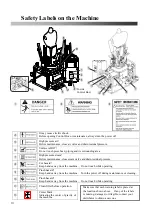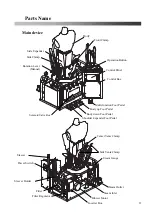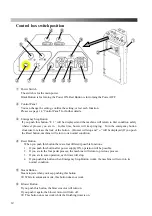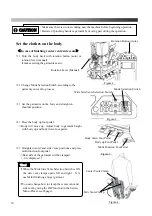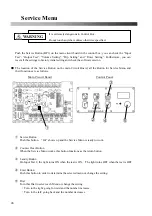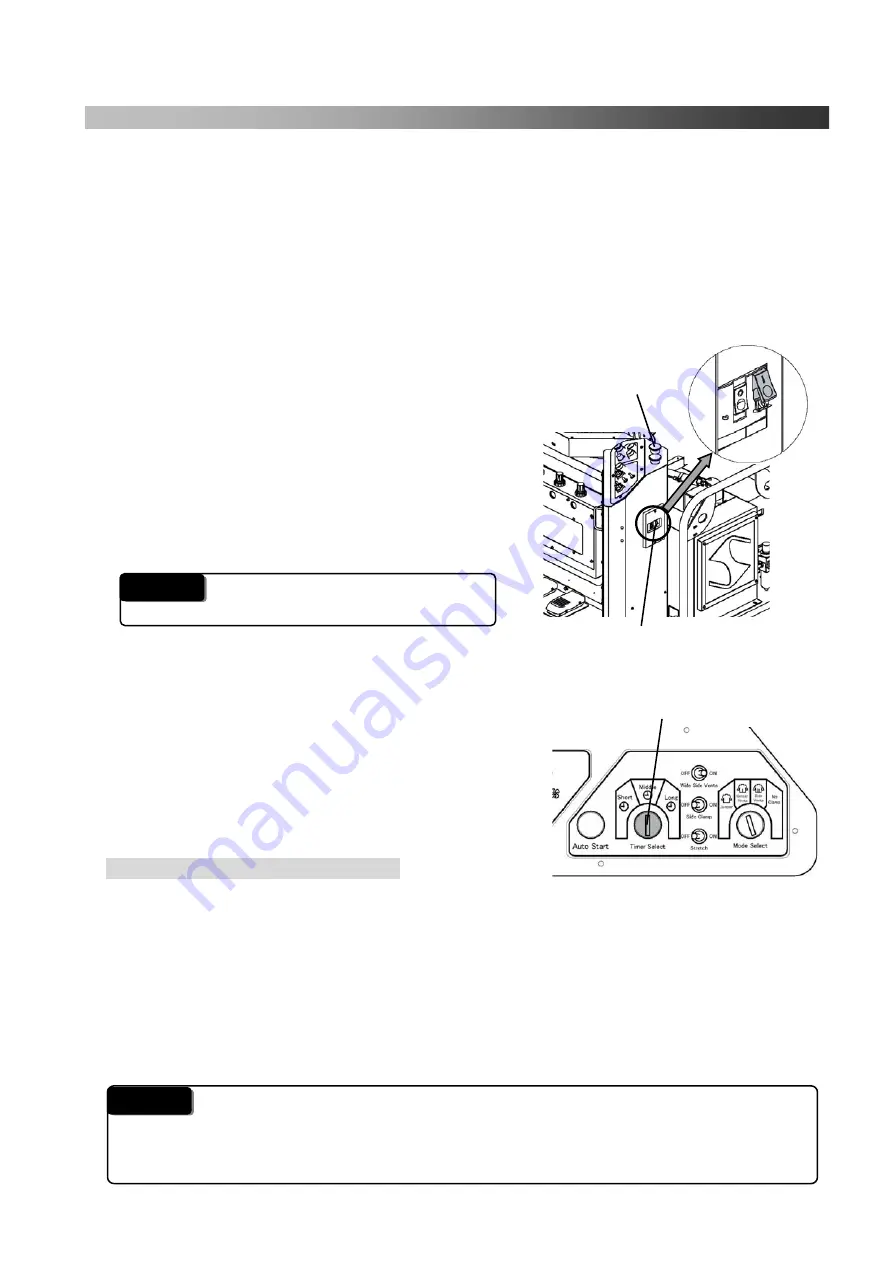
17
Provide Steam
Check whether steam with the pressure at 0.5MPa or more can be supplied to the machine.
If the steam pressure does not reach the required level, it may adversely affect the garment finishing
quality. Always check whether the steam pressure meets its requirement.
It takes about 15 minutes until press heads heat up after steam is injected.
(It may vary depending on the season and the environment.)
Insufficient heat may adversely affect the garment finishing quality.
Turn the Power On
(
1
)
The power is ON by pushing the black button at
the side of the control box.
→
The power lamp at the control panel is blinking,
and show “- - -“on display.
(
2
)
Push “Reset” button.
→
The lamp will keep lit and it is available to operate.
Also, the display will change to counter.
Any operation is not available without
pushing the Reset button.
Select finish time
By
using the Timer Selection Switch, you can select
the Steam Timer and the Blower Timer from 3
different modes: “Short”, “Middle”, and “Long”.
You can change each timer setting.
Please see page 13
⑩
Timer Selection Switch for
factor initial setting.
◎
The setting change method of each timer
①
Select a mode you want to use by Timer Selection Switch
②
Push the Steam Timer Button or the Blower Timer Button.
→
The green lamp on the upper right of selected button turns on, and the selected
Timer shows at the Display Window.
③
Change Timer by turning the ”Dial” on the Control Panel.
・
Turn clockwise. Timer will increase.
・
Turn counterclockwise. Timer will decrease.
④
Push the “Enter Button” to save the setting.
→
Also, the display will change to counter.
・
If you do not push the "Enter Button", it returns to the previous timer.
Please make sure to push the button if you want to save the new setting.
・
If the Blower Timer setting is shorter than the Steam Timer setting, the Blower Timer
setting is automatically changed to the same as the Steam Timer setting.
Reset Button
Power Switch
Timer Selection Switch
Caution
Caution
Содержание DF-100E-V3
Страница 40: ...40 ...
Страница 42: ...42 Front Diagram 1 Front Diagram REV 3 ...
Страница 44: ...44 Rear Diagram 2 Rear Diagram REV 3 ...
Страница 46: ...46 Switch Solenoid Valve Diagram 3 Switch Solenoid Valve Diagram REV 3 315 301 ...
Страница 48: ...48 Switch Solenoid Valve Diagram 3 Switch Solenoid Valve Diagram REV 3 315 301 ...
Страница 50: ...50 Steam Piping Diagram 4 Steam Piping Diagram REV 3 ...
Страница 52: ...52 Cover Diagram 5 Cover Diagram REV 3 513 ...
Страница 56: ......
Страница 57: ......
Страница 58: ......
Страница 59: ......
Страница 61: ......
Страница 62: ...DF 100E V3 Rev 6 2019 1 ...