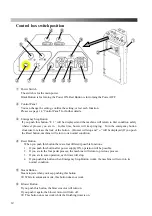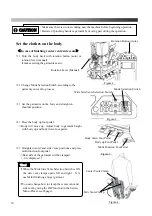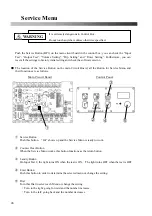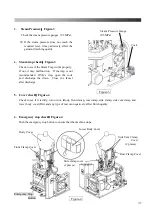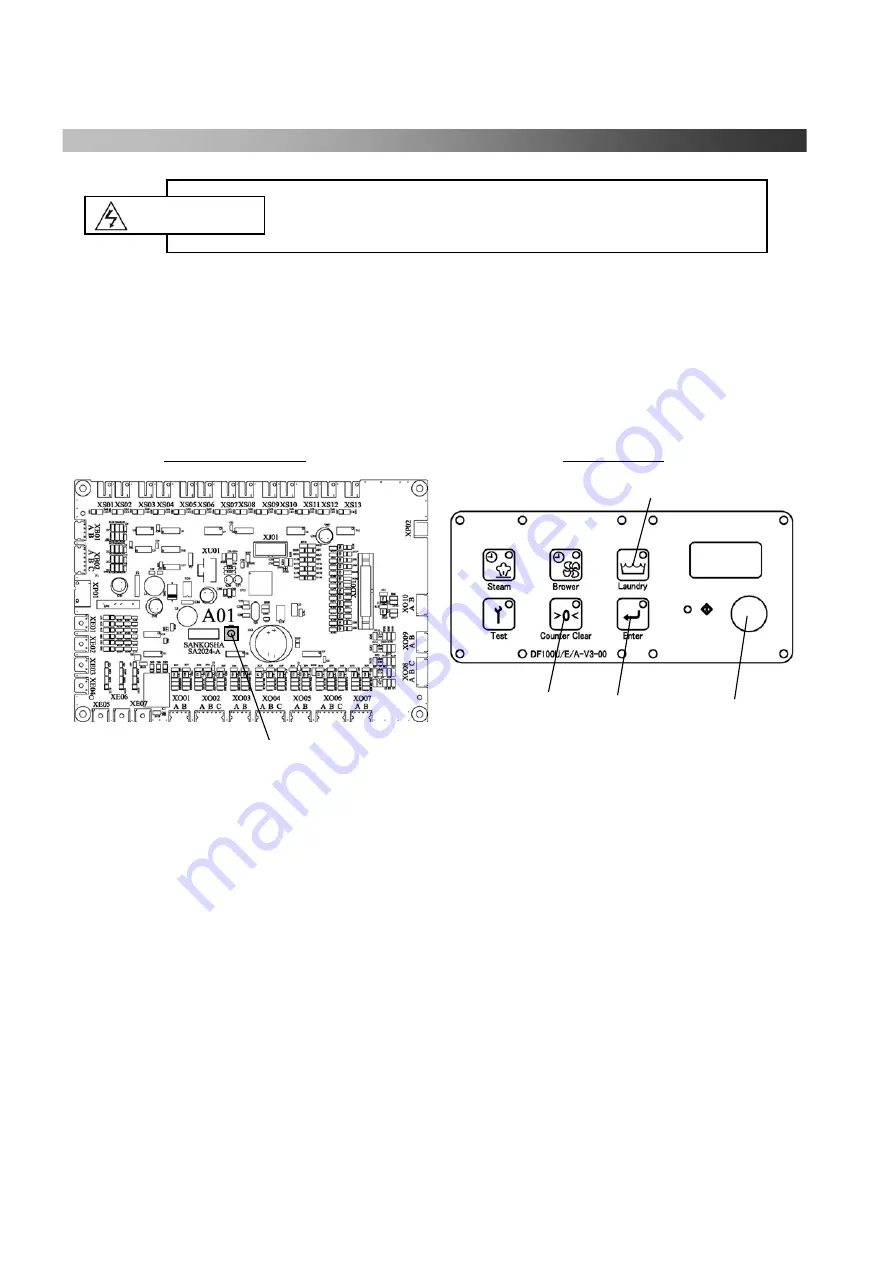
26
Service Menu
Push the Service Button (BP1) on the main circuit board in the control box; you can check the “Input
Test”, “Output Test”, “Volume Setting”, “Dip Setting” and “Timer Setting”. Furthermore, you can
reset all the settings to factory initial setting and check the software version.
■
The location of the Service Button on the main Circuit Board, all the Button for Service Menu and
their functions are as follows.
①
Service Button
Push this button. “In1” shows up and the Service Menu is ready to work.
②
Counter Clear Button
When the Service Menu works, this button functions as the return button.
③
Landry Button
On Input Test 2, the light turns ON when the test is ON. The light turns OFF when the test is OFF.
④
Enter Button
Push this button in order to determine the selected menu or change the setting.
⑤
Dial
Turn this Dial to select each Menu or change the setting.
・
Turn to the right: going forward and the number increases.
・
Turn to the left: going back and the number decreases.
Main Circuit Board
Control Panel
②
④
⑤
③
①
It is extremely dangerous in Control Box.
Do not touch anywhere unless otherwise specified.
WARNING
Содержание DF-100E-V3
Страница 40: ...40 ...
Страница 42: ...42 Front Diagram 1 Front Diagram REV 3 ...
Страница 44: ...44 Rear Diagram 2 Rear Diagram REV 3 ...
Страница 46: ...46 Switch Solenoid Valve Diagram 3 Switch Solenoid Valve Diagram REV 3 315 301 ...
Страница 48: ...48 Switch Solenoid Valve Diagram 3 Switch Solenoid Valve Diagram REV 3 315 301 ...
Страница 50: ...50 Steam Piping Diagram 4 Steam Piping Diagram REV 3 ...
Страница 52: ...52 Cover Diagram 5 Cover Diagram REV 3 513 ...
Страница 56: ......
Страница 57: ......
Страница 58: ......
Страница 59: ......
Страница 61: ......
Страница 62: ...DF 100E V3 Rev 6 2019 1 ...