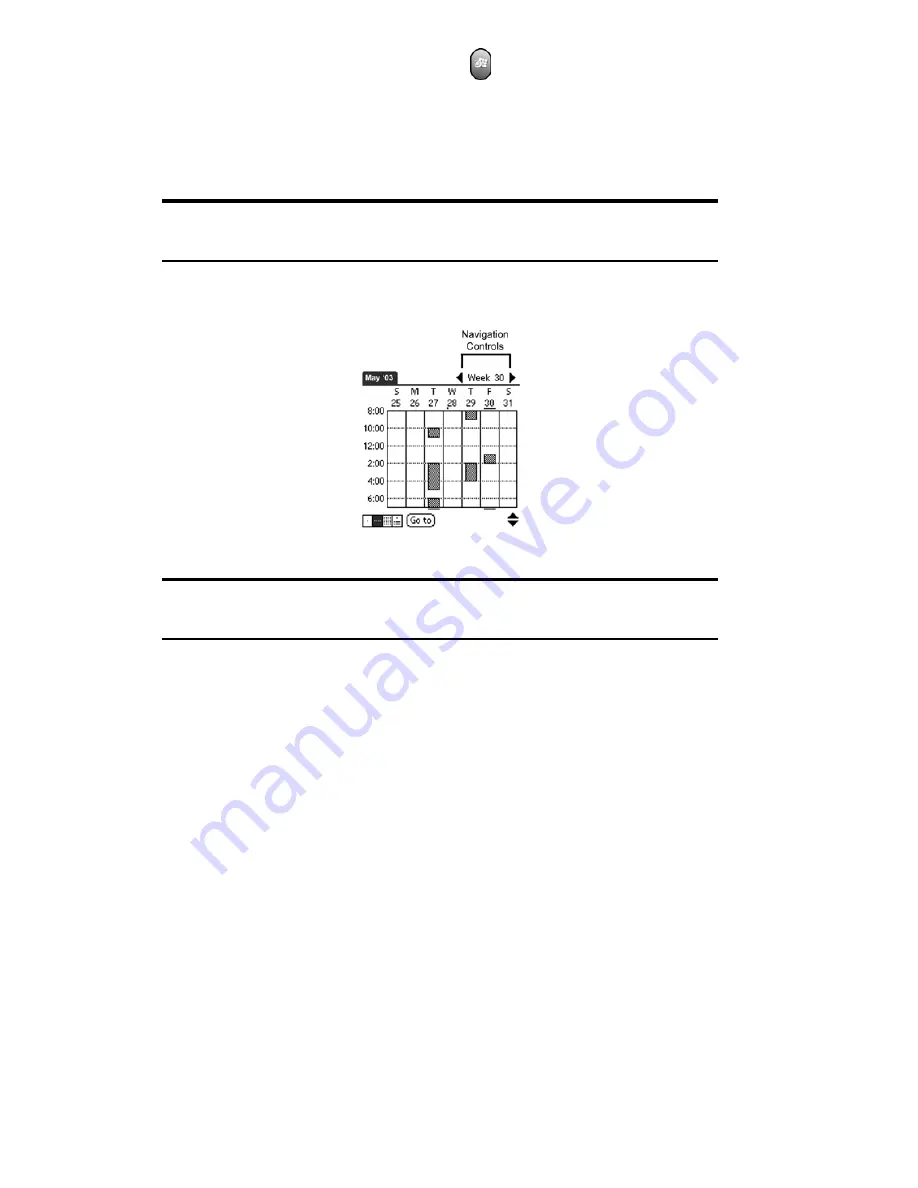
Section 2: Understanding Your Phone
2H: Personal Organizer
87
1.
Tap the
Week View
icon or press
until the week view is
displayed.
2.
Press the up or down volume buttons located on the side of the
phone to move between different weeks.
Tip:
To reschedule an event, tap and drag the event to a different time or
day.
Note:
The Week View also shows untimed events and events before and
after the range of times displayed.
3.
Tap an event to display the event description.
Event Conflicts
With the ability to define specific start and end times for any event, it is
possible to schedule events that overlap (an event that starts before a
previous event finishes).
An event conflict (time overlap) displays in the Week view as overlapping
time bars and in the Day view as overlapping brackets to the left of the
conflicting times.
Содержание SPRINT SPH-i500
Страница 1: ...LMI500_060203_F1 Online User s Guide Dual Band Tri Mode PCS Phone Model SPH i500 ...
Страница 11: ...Section 1 Getting Started 8 Section 1 Getting Started ...
Страница 16: ...Section 2 Understanding Your Phone 13 Section 2 Understanding Your Phone ...
Страница 18: ...Section 2 Understanding Your Phone 2A Your PCS Phone The Basics 15 Front View of Phone ...
Страница 142: ...139 3 When you have finished reviewing the calculations tap OK ...
Страница 163: ...Section 3 Using PCS Service Features 160 Section 3 Using PCS Service Features ...
Страница 182: ...Section 4 Safety Guidelines and Warranty Information 179 Section 4 Safety Guidelines and Warranty Information ...






























