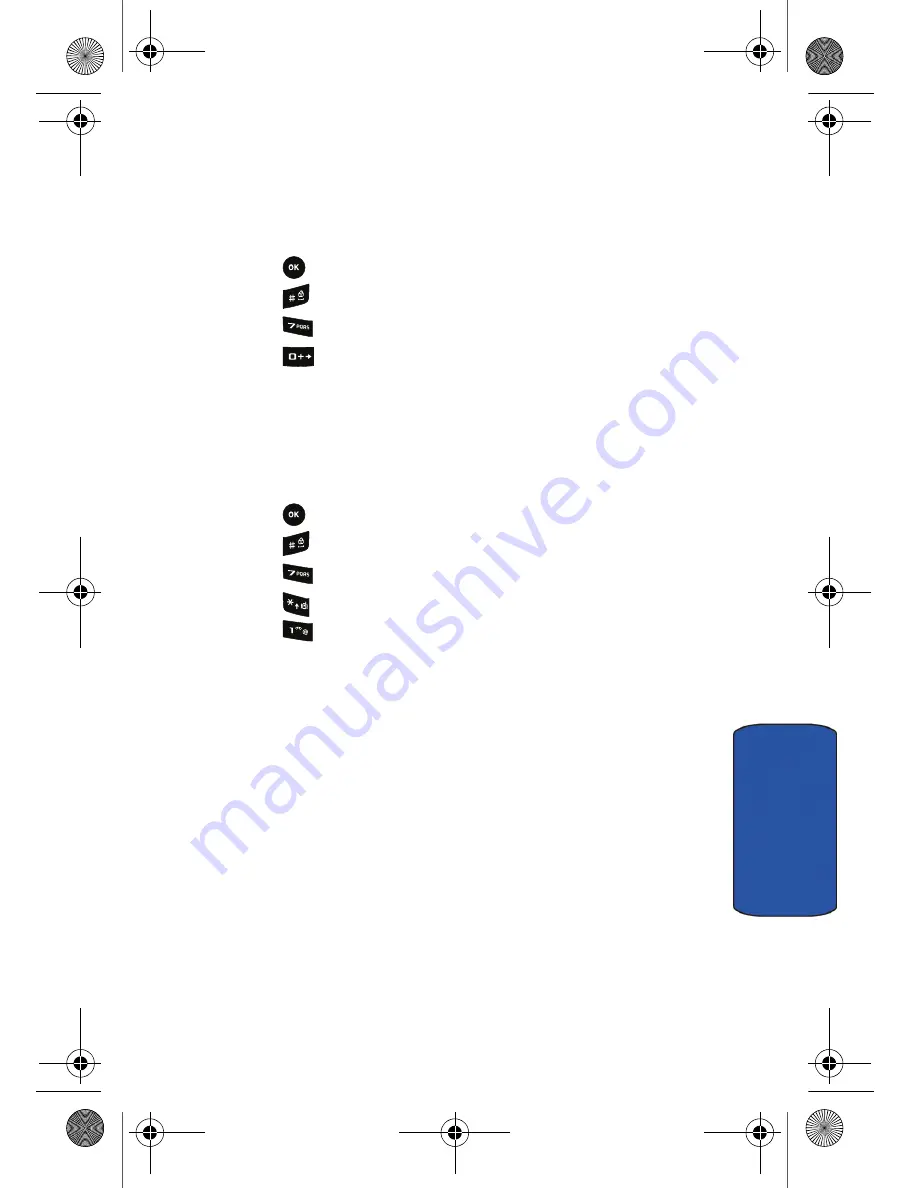
Settings 98
Settings
Key Guard
The Key Guard feature helps to prevent accidental key presses when the handset is
in your pocket or purse. When the Key Guard is on, the buttons are disabled until
the handset is unlocked.
To change the Key Guard settings:
1.
Press
for
Menu
.
2.
Press
for
Settings
.
3.
Press
for
More...
4.
Press
for
Key Guard
.
5.
Press the navigation keys up or down to select
Flip-closed
,
After 5
Seconds
, or
Off
.
Touch
The Touch screen provides you with options to adjust your phone’s sensitivity.
To access the Touch settings:
1.
Press
for
Menu
.
2.
Press
for
Settings
.
3.
Press
for
More...
.
4.
Press
for
Touch
.
5.
Press
for
Sensitivity
.
6.
Press the navigation keys up or down to select
Sensitivity 1
,
Sensitivity 2
,
Sensitivity 3
or
Sensitivity 4
.
r540_UG.book Page 98 Tuesday, January 13, 2009 10:58 AM




























