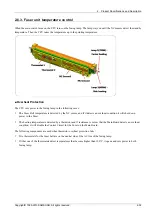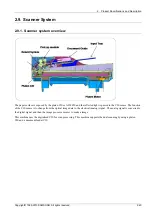2. Product Specifications and Description
2.10. Hardware Configuration
M4580/M4583 series Electrical Circuit System consists of the following :
•
Main board
•
DSDF board
•
OPE board
•
HVPS board
•
SMPS board
•
Fuser Drive Board (FDB)
Diagram of the M4580/M4583 Series Electrical Circuit
I2C
G P IO
S P I
U A R T
LC D
C O N T
IP
R eC P3/
4
P W M
M TR
LS U
H P V C
D D R 3
C O N T
N A N D
BU S
S A TA
C O N T
ETH ER
U S B
H O S T
U S B
D EV
C O R TE X
-A9
1G H z
C O R TE X
-A9
1G H z
AR M 946
250M H z
32/
32K B
32/
32K B
8/
8K B
L2
1M B
S R AM
256K B
C H O R U S 4-N
D D R 3
2G B
N A N D
128MB
S
A
T
A
2
3
2
-
b
it
6
0
0
M
H
z
P H Y
R TL8211E
D SD F
D C IS
A FE
SC F
A1000
D eve
C R U M
I2C
S
C
A
N
I
/F
M SO K
E E PR O M
:
32K B
I2C
S PI
B LD C
M TR
S TE P
M TR
FAN
D C
M TR
S O LE N O ID
C LU TC H
H V P S
LS U
320G B
2.5
U AR T
G
P
IO
PW M
D EBU G
1G bps
N /W
U SB
D EV IC E
U S B
U S B
H U B
C Y 7C 65632
U S B
O PE
S 31a
1.2G H z
4
th
U I
10.1
W S V G A
D D R
2G B
U
S
B
E D I
N FC +W LAN
U S B _D IR E C T
U SB
M odem
(cuhead )
E E PR O M
8K B
S YS TE M
E E PR O M
32K B
The main board handles the video control, engine control and scan control.
The main board receives the print data from the host through the network or USB port, and it receives the copy data from the
scan control part. It takes this information and generates printable video bitmap data. It controls all modules required to
print, that is, LSU, HVPS, fan, fuser, scan function, LCD display, touch screen.
The main board communicates with the drive system and other devices through UART. It communicates with the toner
cartridge and imaging unit through I2C to check their life.
The main board adopted the dual core CPU 1GHz, DDR3 2GB memory, Flash NAND 128MB, 320GB SATA HDD to
control the engine driving, video signal processing, interface, etc. successfully.
Copyright© 1995-2013 SAMSUNG. All rights reserved.
2-42
Содержание SL-M4580FX
Страница 31: ...2 Product Specifications and Description Paper Path Copyright 1995 2013 SAMSUNG All rights reserved 2 18 ...
Страница 82: ...3 Disassembly and Reassembly 9 Release the left cover 3 11 Copyright 1995 2013 SAMSUNG All rights reserved ...
Страница 124: ...4 Troubleshooting 13 Insert the tray 1 4 21 Copyright 1995 2013 SAMSUNG All rights reserved ...
Страница 239: ...5 System Diagram 5 System Diagram Copyright 1995 2013 SAMSUNG All rights reserved 5 1 ...