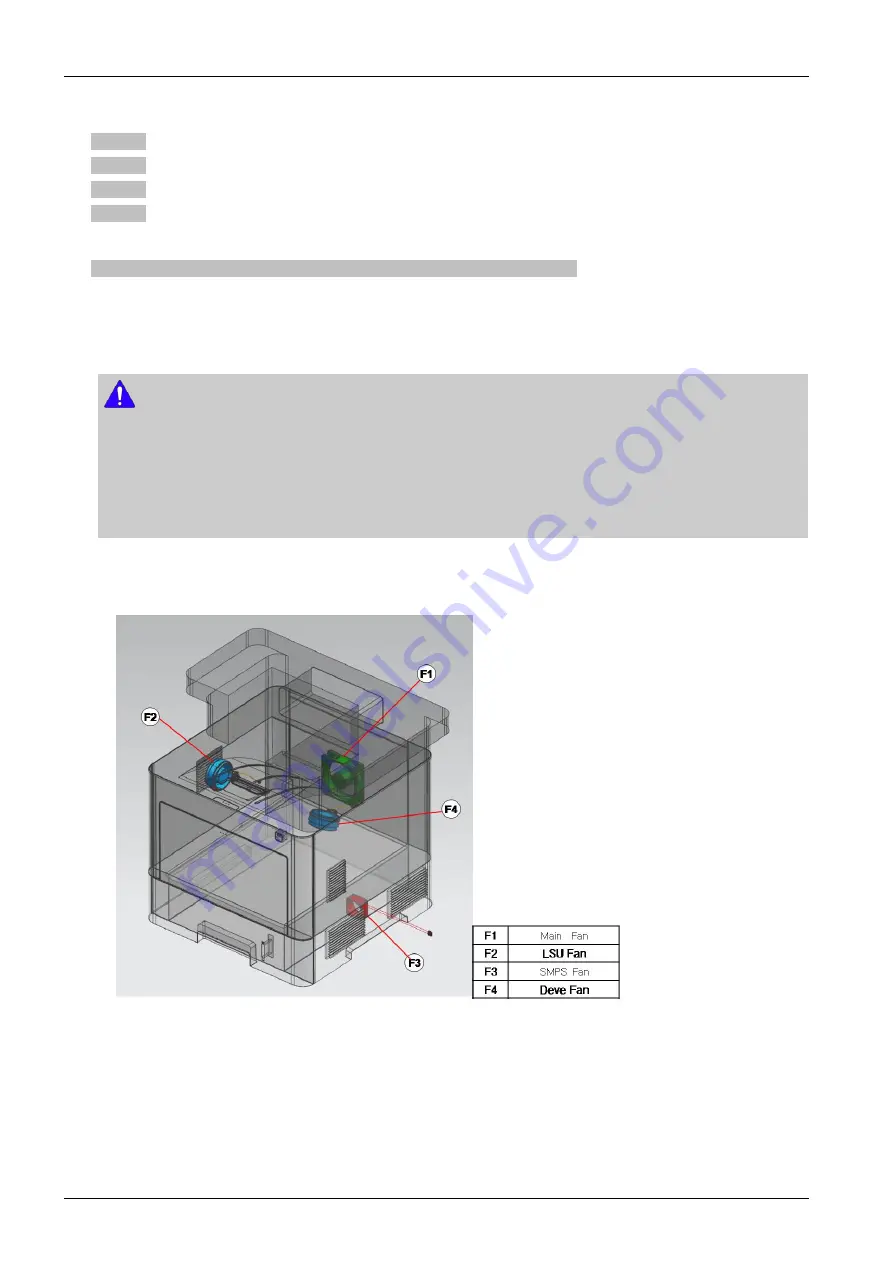
4. Troubleshooting
► Error Code
A2–1210
A2–2110
A2–2410
A2–2610
► Error message
Fan Failure: #A2-xxxx. Turn off then on. Call for service if the problem persists
► Symptom
SMPS or Fuser or LSU or Deve fan is not operational.
► Troubleshooting method
NOTE
•
SMPS fan error : A2–1210
•
Main(Fuser) fan error : A2–2110
•
LSU fan error : A2–2410
•
Deve fan error : A2–2610
1) Turn the machine off.
2) Check if the corresponding fan connector is connected correctly.
3) If the connection is OK, Enter SVC mode and execute fan test.
(
Diagnostics > Engine Diagnostics > Engine Test Routines
)
4) If the fan is not operational, measure the fan power.
a) If 24V power is generated, replace the defective fan.
•
SMPS fan :
JC31–00153A
•
Main(Fuser) fan :
JC31–00088A
4-61
Copyright© 1995-2013 SAMSUNG. All rights reserved.
Содержание SL-M4580FX
Страница 31: ...2 Product Specifications and Description Paper Path Copyright 1995 2013 SAMSUNG All rights reserved 2 18 ...
Страница 82: ...3 Disassembly and Reassembly 9 Release the left cover 3 11 Copyright 1995 2013 SAMSUNG All rights reserved ...
Страница 124: ...4 Troubleshooting 13 Insert the tray 1 4 21 Copyright 1995 2013 SAMSUNG All rights reserved ...
Страница 239: ...5 System Diagram 5 System Diagram Copyright 1995 2013 SAMSUNG All rights reserved 5 1 ...
















































