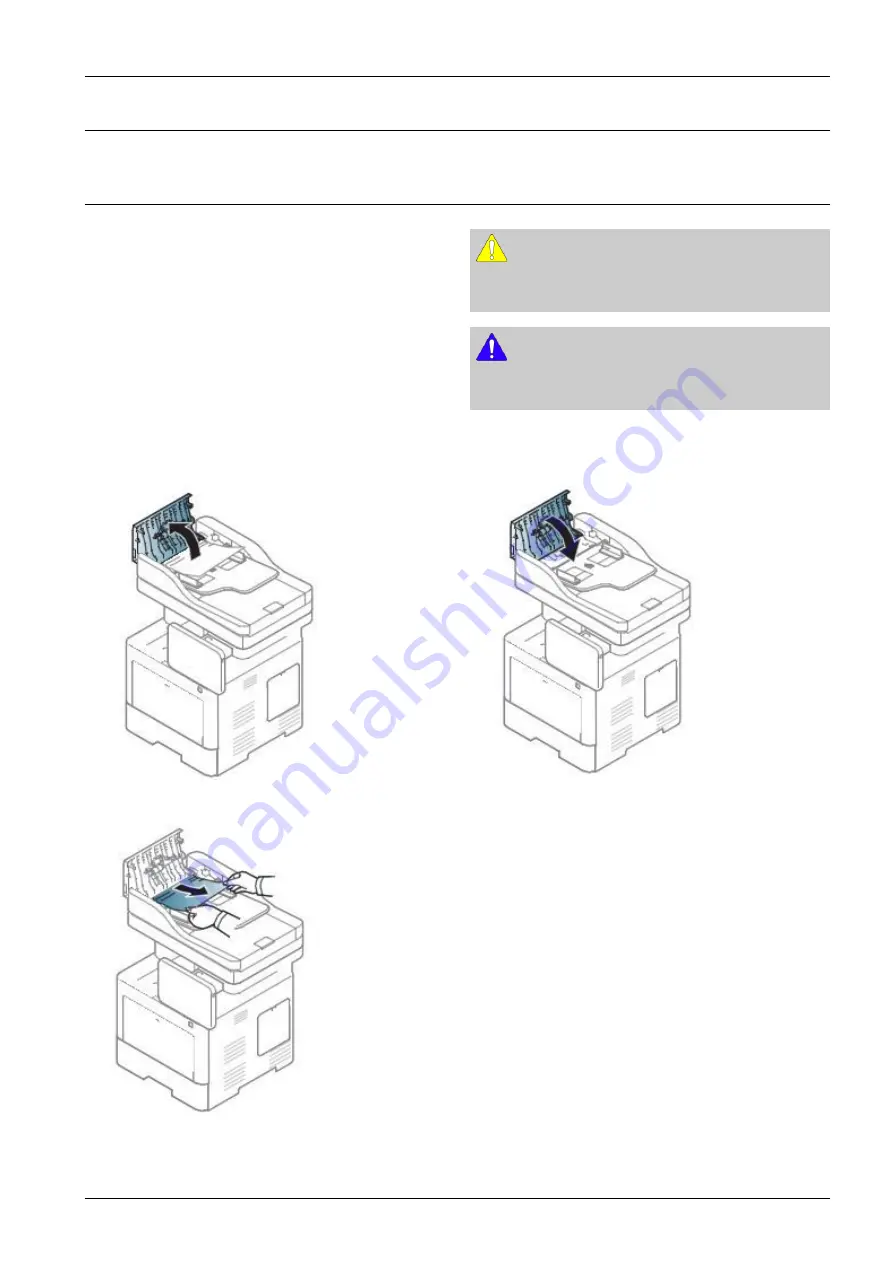
4. Troubleshooting
4.4. JAM removal
4.4.1. Clearing original document jams
When an original jams while passing through the Dual scan
document feeder(DSDF), a warning message appears on
the display screen.
CAUTION
To avoid tearing the document, remove the jammed
document slowly and gently.
NOTE
To prevent document jams, use the scanner glass for thick,
thin, or mixed paper-type originals.
Original paper jam in front of scanner
1) Open the DSDF cover.
2) Gently remove the jammed paper from the DSDF.
3) Close the DSDF cover.
Copyright© 1995-2013 SAMSUNG. All rights reserved.
4-12
Содержание SL-M4580FX
Страница 31: ...2 Product Specifications and Description Paper Path Copyright 1995 2013 SAMSUNG All rights reserved 2 18 ...
Страница 82: ...3 Disassembly and Reassembly 9 Release the left cover 3 11 Copyright 1995 2013 SAMSUNG All rights reserved ...
Страница 124: ...4 Troubleshooting 13 Insert the tray 1 4 21 Copyright 1995 2013 SAMSUNG All rights reserved ...
Страница 239: ...5 System Diagram 5 System Diagram Copyright 1995 2013 SAMSUNG All rights reserved 5 1 ...
















































