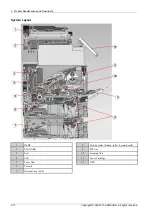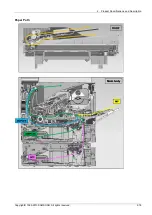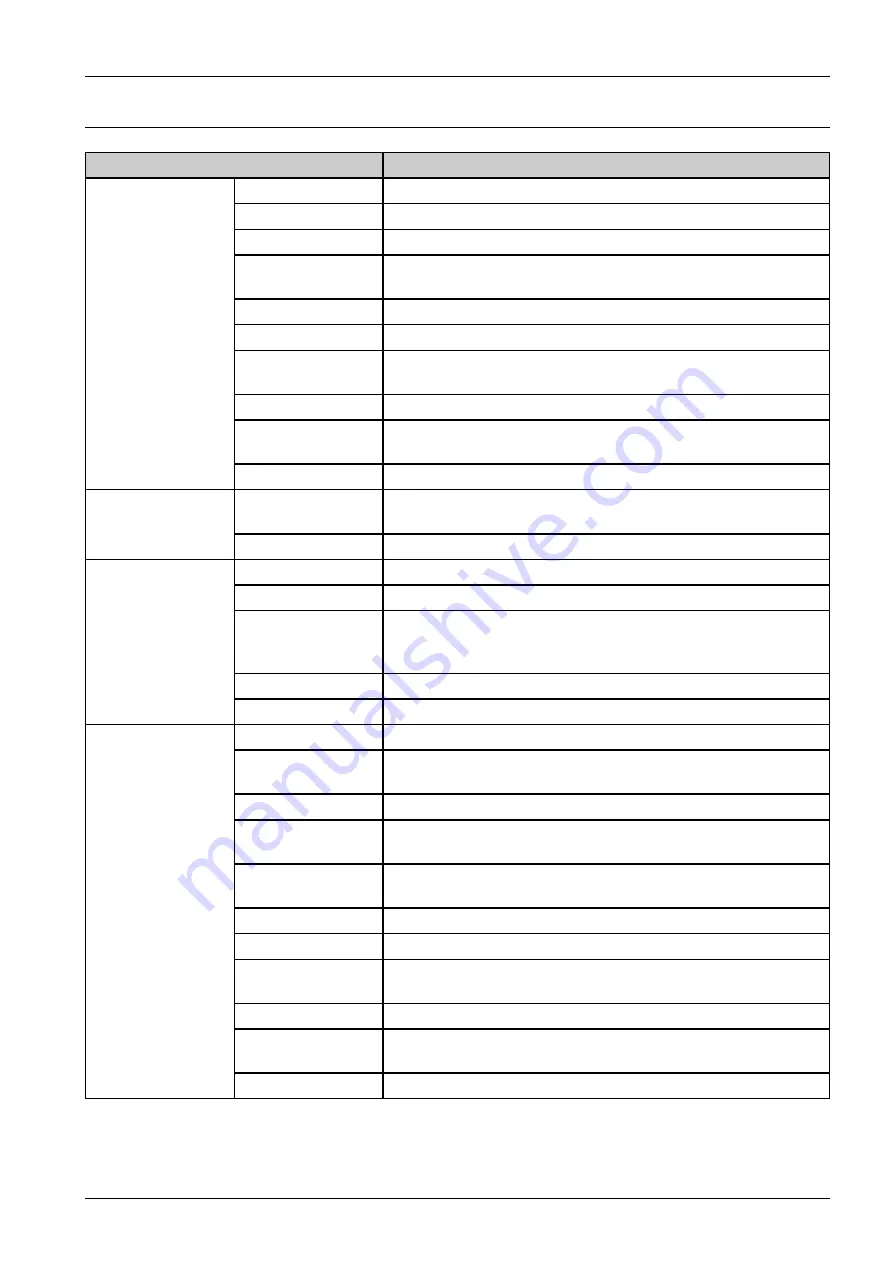
2. Product Specifications and Description
2.2.7. Software and solution specification
Item
Specification
Anyweb Print
Windows
Easy Printer Manager
Windows / Mac
Easy Color Manager
N/A
Easy Document
Creator
Windows
Net PC Fax
Windows
Direct Printing Utility
Windows
Easy Deployment
Manager
Windows
Easy Eco Driver
Windows
Universal Printer
Driver
Windows
Application
Universal Scan Driver
Windows
GCP (Google Cloud
Print)
Yes
Mobile Printing
AirPrint
No
Device Management
SyncThru
Output Management
CounThru
Document
Management and
Distribution
SmarThruWorkFlow
Security
SecuThru
Solution
Mobility
SCP
Authentication (Local)
Yes
Authentication
(Network)
Yes (Kerberos / SMB / LDAP)
IP Address Filtering
IPv4 Filtering / IPv6 Filtering / MAC Filtering
HDD Overwrite
(Standard)
MIO Only (Manual Image Ovewrite)
HDD Overwrite (Max.
Overwrites)
9
Secure Print
Yes
Encrypted Secure Print
Yes
Encrypted PDF Mode
(Encrypted Scanning)
Yes
IP Sec
Yes
Smart Card
Authentication
N/A
Security
Others
Watermark
Copyright© 1995-2013 SAMSUNG. All rights reserved.
2-10
Содержание SL-M4580FX
Страница 31: ...2 Product Specifications and Description Paper Path Copyright 1995 2013 SAMSUNG All rights reserved 2 18 ...
Страница 82: ...3 Disassembly and Reassembly 9 Release the left cover 3 11 Copyright 1995 2013 SAMSUNG All rights reserved ...
Страница 124: ...4 Troubleshooting 13 Insert the tray 1 4 21 Copyright 1995 2013 SAMSUNG All rights reserved ...
Страница 239: ...5 System Diagram 5 System Diagram Copyright 1995 2013 SAMSUNG All rights reserved 5 1 ...