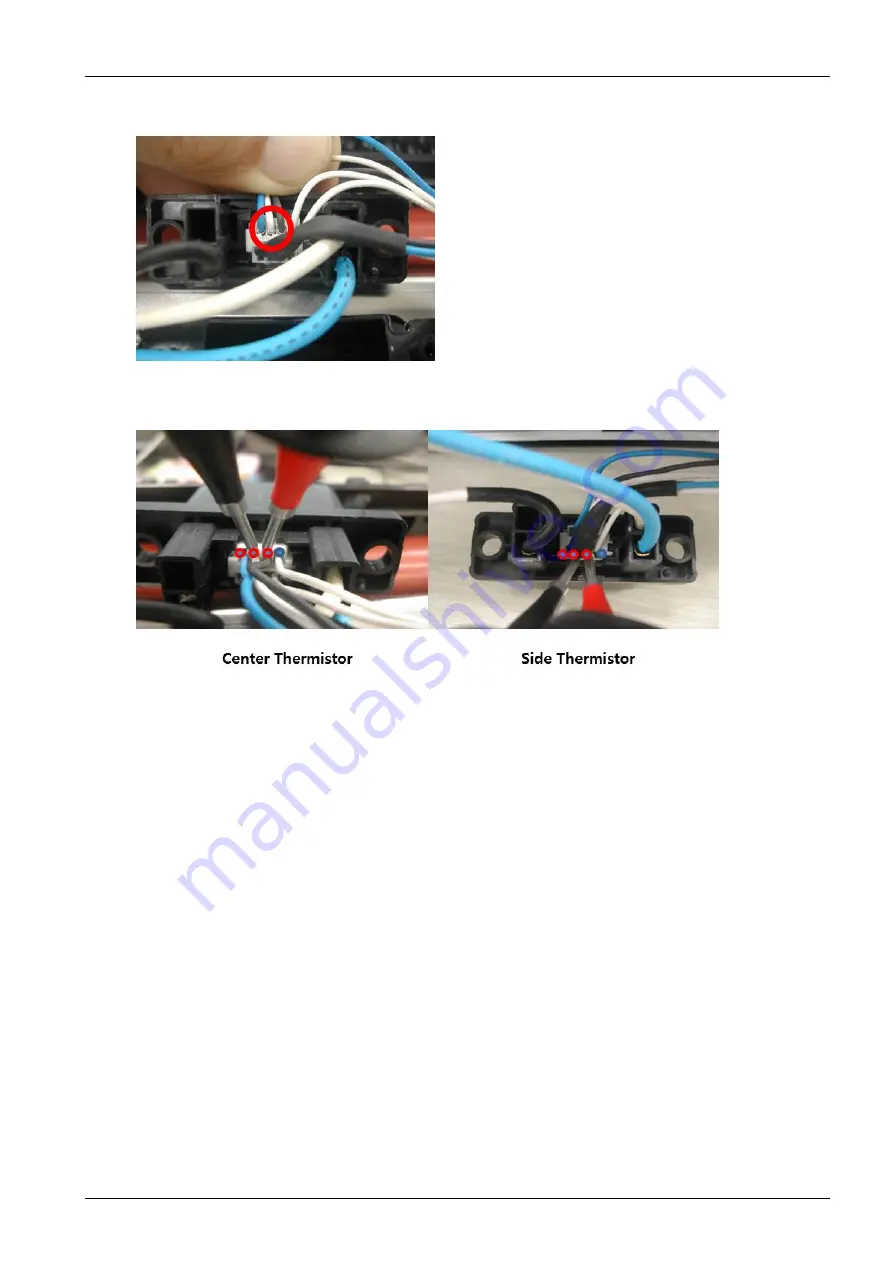
4. Troubleshooting
8) Check if 2 thermistor connectors are connected properly.
9) Measure the Thermistor resistance value from the center and both sides.
Check if it has the continuity. (3 Red Circles)
10)Check if the thermistor connector on the main board is connected properly.
11) Check if the FDB connector is connected properly.
12)Check if the voltage in user environment is in this range (80V ~ 140V, 160V ~ 260V).
13)If there is no problems for above steps, update the firmware.
14)Replace the FDB(
JC44-00204A(220V)/JC44-00203A(110V)
).
If the problem persists, replace the SMPS(
JC44-00092C(220V)/JC44-00091C(110V)
)
If the problem persists, replace the main board(
JC92-02722A
)
Copyright© 1995-2013 SAMSUNG. All rights reserved.
4-116
Содержание SL-M4580FX
Страница 31: ...2 Product Specifications and Description Paper Path Copyright 1995 2013 SAMSUNG All rights reserved 2 18 ...
Страница 82: ...3 Disassembly and Reassembly 9 Release the left cover 3 11 Copyright 1995 2013 SAMSUNG All rights reserved ...
Страница 124: ...4 Troubleshooting 13 Insert the tray 1 4 21 Copyright 1995 2013 SAMSUNG All rights reserved ...
Страница 239: ...5 System Diagram 5 System Diagram Copyright 1995 2013 SAMSUNG All rights reserved 5 1 ...
















































