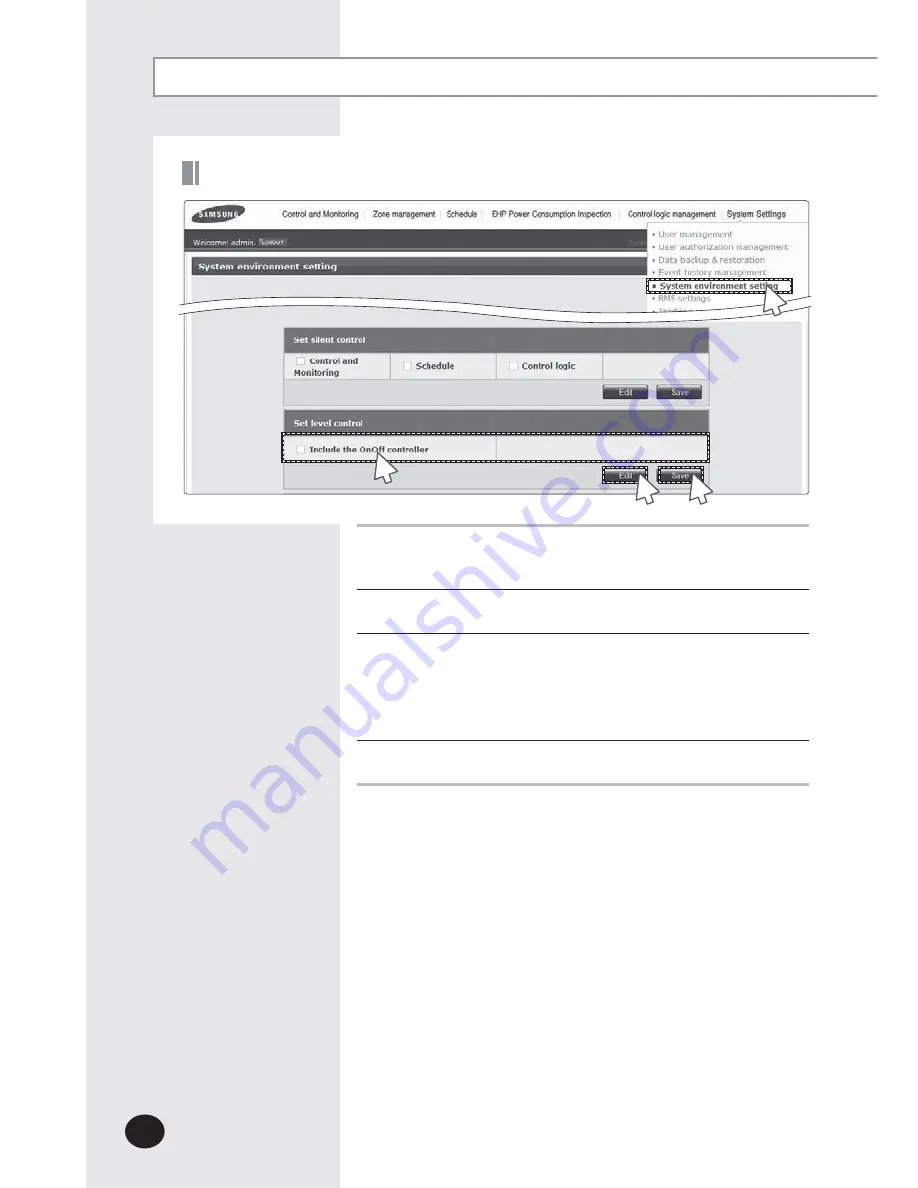
E-
140
2
3
4
1
Setting level control
1
Click [System Settings]
£
[System environment setting]
when DMS2.5 web page menu screen appears.
2
Click [Edit] on Set level control section.
3
Select 'Include the OnOff controller'.
X
Include OnOff controller: Select this if you want to restrict
controlling from OnOff
controllers when you disable RC from the DMS2.5.
4
Click [Save].
System Settings (Continued)
Содержание MIM-D01AUN
Страница 123: ...E 123 6 5 Click SD card restore 6 Select the check box of file to restore 7 Click OK 5 7 ...
Страница 178: ...E 178 MEMO ...
Страница 179: ...E 179 ...
Страница 180: ...DB68 06098A 03 ...
















































