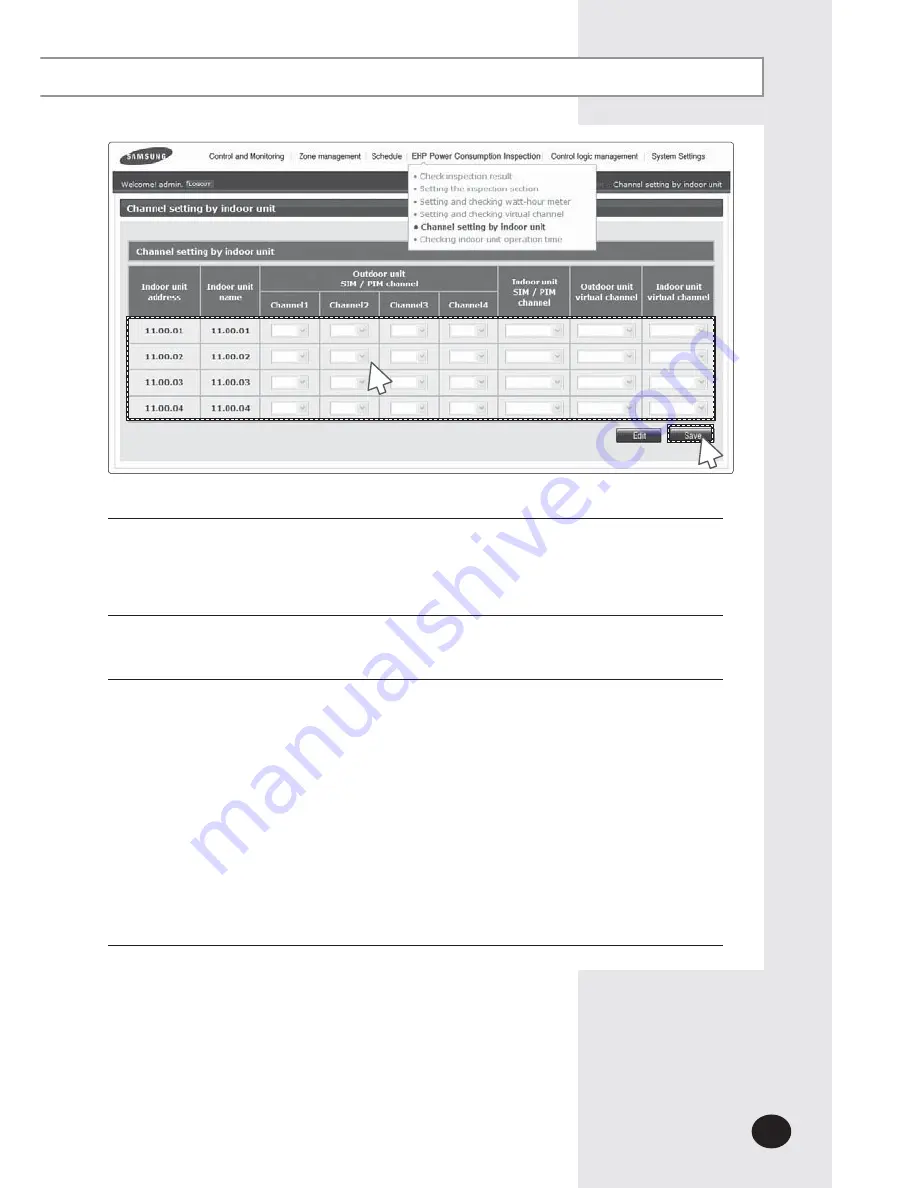
E-
93
3
Check the address and channel information of SIM/PIM which is connected to watt-
hour meter.
X
If 0~7 SIM/PIM units execute tracking, it will be displayed as 16~23 in DMS2.5.
4
Check the information of indoor/outdoor unit which is connected to
watt-hour meter.
5
Check the SIM/PIM channel(watt-hour meter) information of indoor/outdoor unit.
X
You can set the channel when SIM/PIM is installed in DMS2.5.
X
When bringing indoor unit’s power from outdoor unit, set the ‘Outdoor unit SIM
channel’ information only.
( ‘Outdoor unit SIM channel’ is referring to watt-hour meter which is connected to
outdoor unit.)
X
When bringing indoor unit’s power from the other device, not from outdoor unit,
set the ‘Outdoor unit SIM channel’ and ‘Indoor unit SIM channel’ information.
(‘Indoor unit SIM channel’ is referring to watt-hour meter which is connected to
indoor unit.)
X
Power distribution will be executed automatically. The user does not need to check
the value of watt-hour meter.
X
The maximum number of SIM channels for an outdoor unit is 4.
7
8
Содержание MIM-D01AUN
Страница 123: ...E 123 6 5 Click SD card restore 6 Select the check box of file to restore 7 Click OK 5 7 ...
Страница 178: ...E 178 MEMO ...
Страница 179: ...E 179 ...
Страница 180: ...DB68 06098A 03 ...
















































