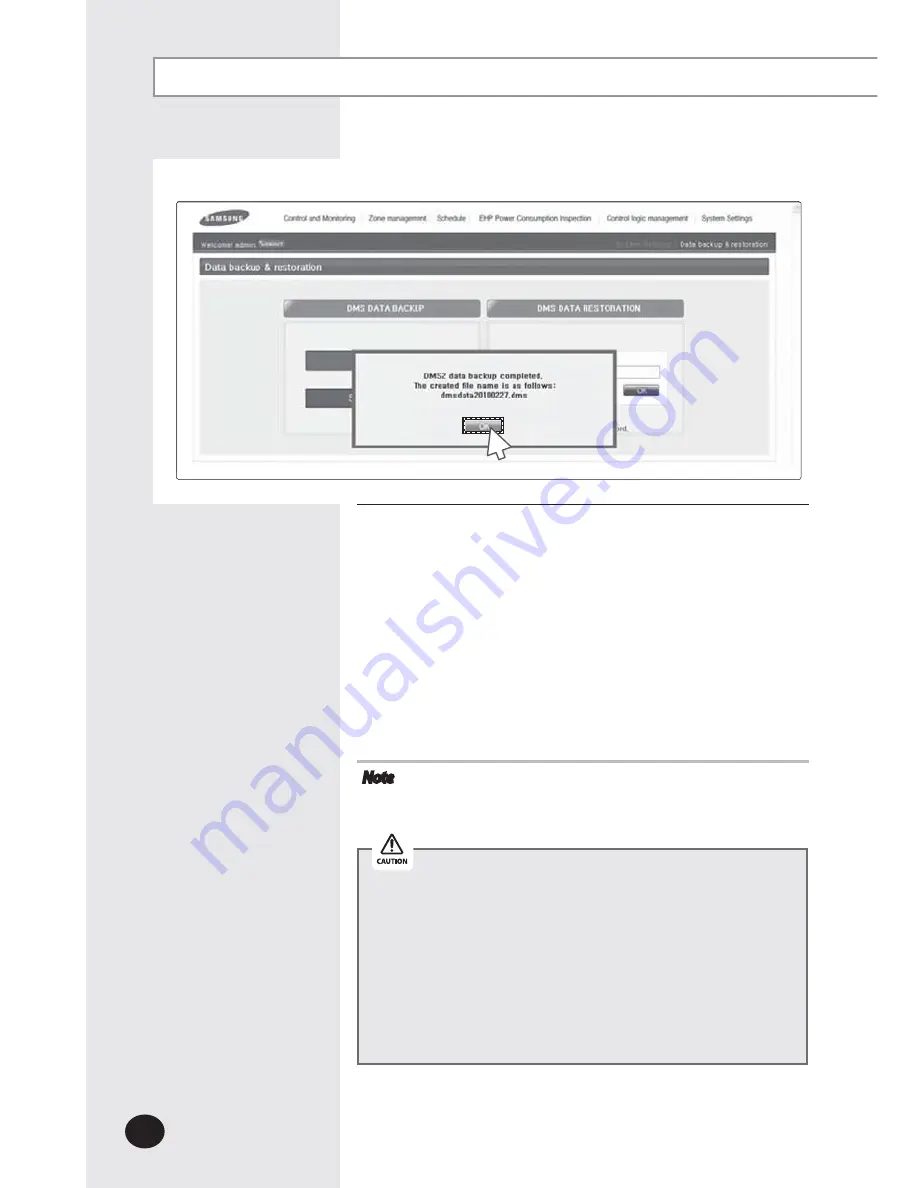
E-
118
3
Click [OK] when “DMS2.5 data backup completed.
The created file name is as follows:
DMS2.5dataYYYYMMDD.dms" message appears.
X
The file name of backup file is “DMS2.5dataYYYYMMDD.
dms” and it does not exceed maximum 15 letters.
(YYYY: year, MM: month, DD: day)
X
Backup files recorded on the same date are numbered in
order of 001, 002.
X
The extension of the backup data files is “. dms”.
X
If “Backup failed.”message appears, click [OK] . Then check
if the SD card is inserted or forbidden for writing.
Note
Backup data includes DB data, setting data, data related
indoor/outdoor unit control and various kinds of history
data. They will be backed up in single unified file.
X
To use SD backup and restoration function properly,
SD card which is formatted in VFAT file system is required.
X
If SD card is already inserted, automatic backup function
will be operated and everyday data will be backed up in
SD card.
X
If available space of SD card is smaller than 100Mbytes,
deleting oldest DMS2.5 backup file process will be
operated first and then auto backup function will be
operated.
3
System Settings (Continued)
Содержание MIM-D01AUN
Страница 123: ...E 123 6 5 Click SD card restore 6 Select the check box of file to restore 7 Click OK 5 7 ...
Страница 178: ...E 178 MEMO ...
Страница 179: ...E 179 ...
Страница 180: ...DB68 06098A 03 ...
















































