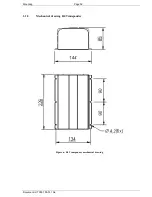Mounting Page
36
Document id: 7000 108-011 A2
Figure 10: Clearance distance
2.14 Panel
mounting
1) Determine where to install the R4 Display, see Figure 11 for dimensions. Make sure that
there is enough depth behind the panel, see Figure 14.
2) Make one rectangular hole and four round holes, according to Figure 12 in the panel. (If the
hole template is available, place the template in the right position and drill and saw
according to the template. If this method is used, exclude step 3 and 4, in this instruction.
3) Place the panel mount frame in the rectangular hole and mark the location of the four screw
holes in the bedding.
4) Remove the panel mount frame and drill four screw holes where marked in the panel.
5) Place the seal onto the back of the R4 Display. Make sure that it aligns with the R4 Display
body. Place the R4 Display in the panel mount frame. Press the R4 Display and the frame
together and install the two securing screws, one on each side of the R4 Display.
6) Attach the signal cable (18 pin plug) and the power cable (3 pin socket). Note that the power
to the R4 Display must have a 2A fuse
7) Slide the R4 Display with the panel mount frame into the rectangular hole in the panel and
fasten it to the panel with four screws.