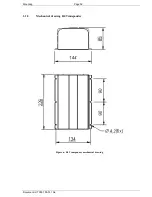Mounting Page
27
Document id: 7000 108-011 A2
2.8.9
I/O port settings
The I/O ports must be configured to the settings used by the actual
equipment (sensors, LR, ECDIS etc) connected to the R4 unit. The
default settings for the I/O ports are as follows:
Table 2-1: Port settings
Port
Name Baudrate
1 PILOT
38400
2 ECDIS
38400
3 LR
9600
4 R4
Display 57600
5 Sensor
1
4800
6 Sensor
2
4800
7 Sensor
3
4800
8 Aux
9600
For the equipment that uses settings other than the ones stated in
Table 2-1 the corresponding port on the R4 must be configured at
installation. If a change is needed, enter the “Configuration Mode”
and press the function key “Page”. The “following view should be
displayed: