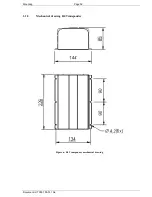Mounting Page
19
Document id: 7000 108-011 A2
[
Function keys
] These keys have different functions depending on
the view. The function of the key is displayed above the key on the
screen.
(
ESC
) Returns display to previous page, or restores a data field's
previous value.
(
Enter
) Used for confirming data entry.
(
Page
) Returns display from a sub view to the main view.
(
∧∧∧∧
∨∨∨∨
) Moves the field highlight up and down from field to field.
(
< >
) Moves the field highlight left and right from field to field.
(
Status
) Used for display and change status for the own ship.
(
Mode
) The different main views are displayed.
(
Mob
) Man over board.
(
Display
) Display back light and contrast.
(
Power
) Used for turning the M4 display on and off. For turning
the power off press and hold the key for about 2 seconds.
(
Numbers/Characters
) These keys are used when editing
messages, passwords and so on. To write a number just press the
key with the right number. To write a alphanumerical character
press the key with the right character. Press two times for the first
character, three times (before the cursor appeared) for the second
character, four times for the third character and five times for the
fourth character.
2.8.2 System
Power
Up
The system is turned on, by applying power to the R4 Transponder
and the R4 Display. The R4 Transponder does not have a switch
for turning it on. It starts when power is applied via the cable. The
R4 Display is turned on, by pressing the Power key. When the
system is started, there may be some alarms displayed depending
on what sensors that have been connected to the system. If any
alarms are displayed, acknowledge/clear them by pressing the
“Enter” key until the alarms are not displayed any more. To
continue the system configuration, see the following sections.