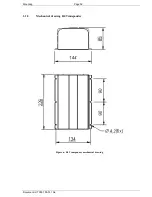Mounting Page
25
Document id: 7000 108-011 A2
Note:
To set the parameters, enter the User Password (default = user)
in the pop up window that appears on the screen.
Press ESC to return to previous view.
2.8.7
Long Range Settings
If a Long Range System has been connected to the R4 Transponder,
some settings may have to be done. The user can set up the R4 to
automatically acknowledge or to let the user manually acknowledge
any Long Range (LR) interrogation.
To change LR Settings, start from the following view and follow the
steps described:
Press the function key “Long Range”. The following view should be displayed:
1. Press function key “Change Settings”
2. Use the (
∧
∨
< >) keys to select the data to be edited
3. Change filter settings by pressing the function key “ON/OFF”
4. Repeat 2-3 for each filter setting.
5. Press function key “Apply and Exit”