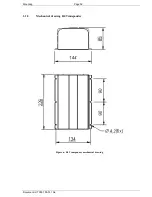Отзывы:
Нет отзывов
Похожие инструкции для R4-AIS

KK-9502L
Бренд: Kaide Страницы: 4

Ci160TR
Бренд: KEF Страницы: 2

19 Plus
Бренд: Cobra Страницы: 27

TM-610 UHF
Бренд: HYT Страницы: 32

HD Radio HDR-14
Бренд: Sangean Страницы: 24

Marine MRF45
Бренд: Cobra Страницы: 38

MCB 7270
Бренд: Navman Страницы: 18

CR3004A
Бренд: Crosley Страницы: 5

DR 900 BT
Бренд: Albrecht Страницы: 13

DAB 500 BTC
Бренд: Gogen Страницы: 28

MS610
Бренд: JBL Страницы: 4

SureCross
Бренд: Banner Страницы: 2

HAV-SR20
Бренд: König Electronic Страницы: 8

00186448
Бренд: Hama Страницы: 70

EUPHONIC 450
Бренд: Sangean Страницы: 7

BS-532/WP
Бренд: olympia electronics Страницы: 2

VX-5500V
Бренд: Vertex Standard Страницы: 4

VX-P824
Бренд: Vertex Standard Страницы: 32