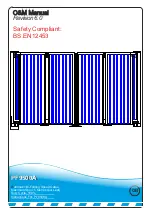Spiral
®
SST and STT Prewire Installation Manual
Spiral
®
SST and STT Prewire Installation Manual
■
1072124-0
■
Rev 03
■
01/22
19
How to install the corner brackets, wireless antenna and
(optional) bottom hood spreader
1
Locate
the corner brackets,
wireless antenna arm and
hardware in the small parts box.
Install
a corner bracket on
each side column.
▪
The drive side bracket
holds the wireless antenna
arm and has an extra screw
hole to secure the side
panel cover.
▪
The non-drive side bracket
has an extra screw hole to
secure the side panel cover.
NOTE
: depending on the
configuration of the door, the
drive side may be on the left
(LH) or right (RH) side of the
door. These steps show a left
hand (LH) door.
2
If the door has a bottom hood cover:
▪
Locate
the two spreader brackets and hardware for the bottom hood spreader in the small parts box
▪
Locate
the bottom hood spreader.
SMALL PARTS
01900820
2
SMALL PARTS
01900820
2
Drive side
Corner
bracket
Corner
bracket
Wireless antenna arm
Non-drive side
SMALL PARTS
01901508
-L and -L/R doors:
bottom hood spreader
-S and -S/R doors:
bottom hood spreader
01900820
-L and -L/R doors:
4
screws and nuts
-S and -S/R doors:
8
screws and nuts
Spreader brackets
Spreader brackets
3
If the door has a bottom hood cover, attach
the spreader brackets to the bottom hood spreader.
4
Install
the corner brackets.
If the door has a bottom hood cover, install
the bottom hood spreader inside the corner
bracket, using the same screws.
Do this
on both sides of the head assembly.
5
Install
the wireless antenna arm
onto the drive side corner bracket.
Use
the hardware included with the wireless
antenna arm.
T40
-S, -S/R bottom hood spreader
-L, -L/R bottom hood spreader
13mm
T40
-L, -L/R
bottom
hood
cover
-S, -S/R
bottom
hood
cover
No
bottom
hood
cover
SMALL PARTS
2
01900820
7mm