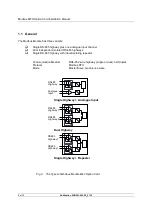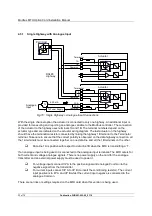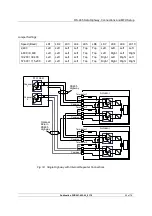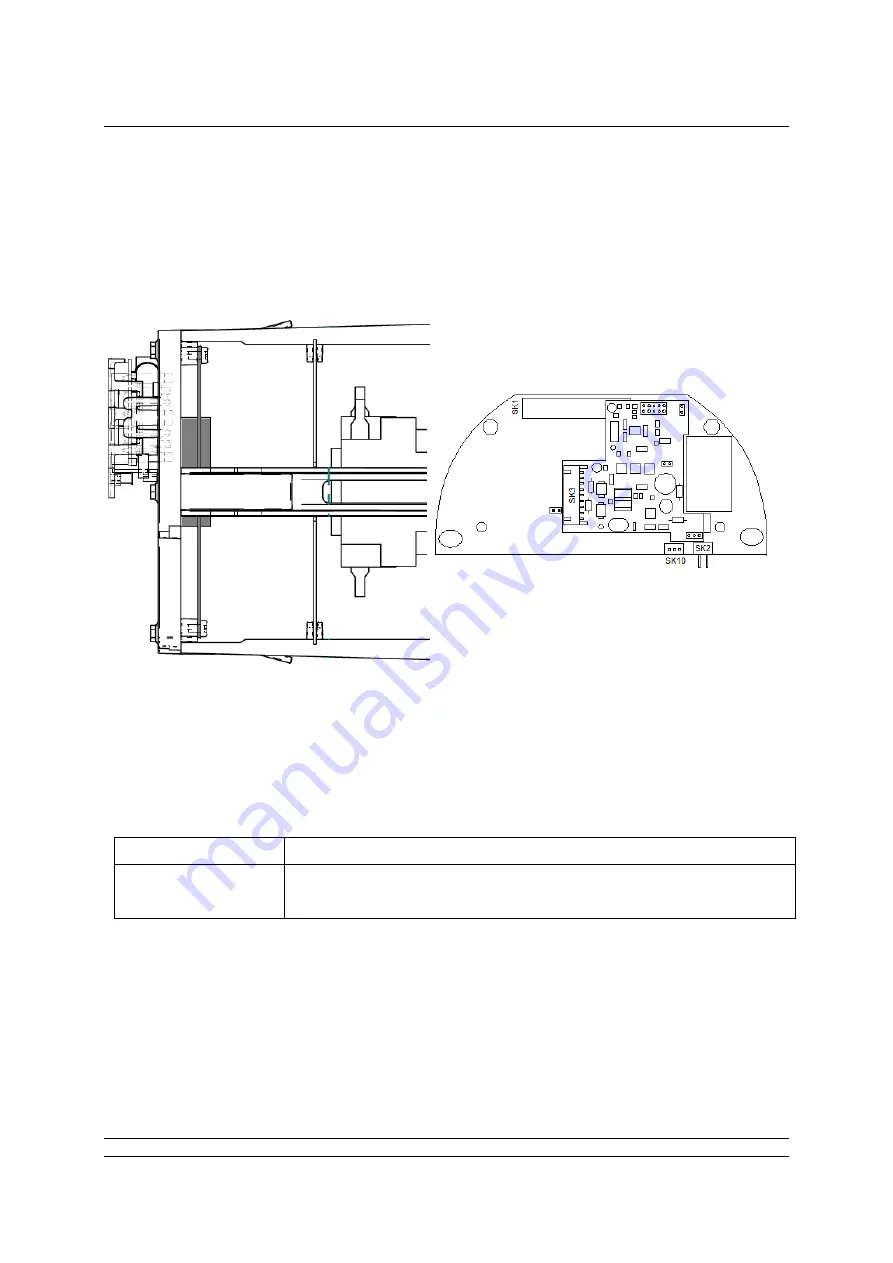
RS-485 Data Highway, Connections and MFU Setup
Publication PUB091-003-00_0119
15 of 76
3.4 Inside an SI or EH actuator
The MFU is suitable for fitting into SI Pro and EH Pro actuators, wiring diagram SWM SI-001. The
MFU is normally located in the first option board slot inside the electrical housing using connection
SK1 to the Main pcb.
Fig 10:
The MFU and its location in an SI Pro or EH Pro actuator
With the SI Pro and EH Pro actuators the remote inputs are always present (they are conditioned by
the MFU) and there is an option to include Digital Outputs from relay contacts.
The following table describes the wiring harnesses and their function in the SI Pro and EH Pro
actuators.
MFU Socket
Wiring Harness
SK 2
24V power supply input from actuator
SK 3
SK 10
Modbus RS-485 Fieldbus connection
Analogue Input connection
Note:
- Only available on Single Channel module
LK1