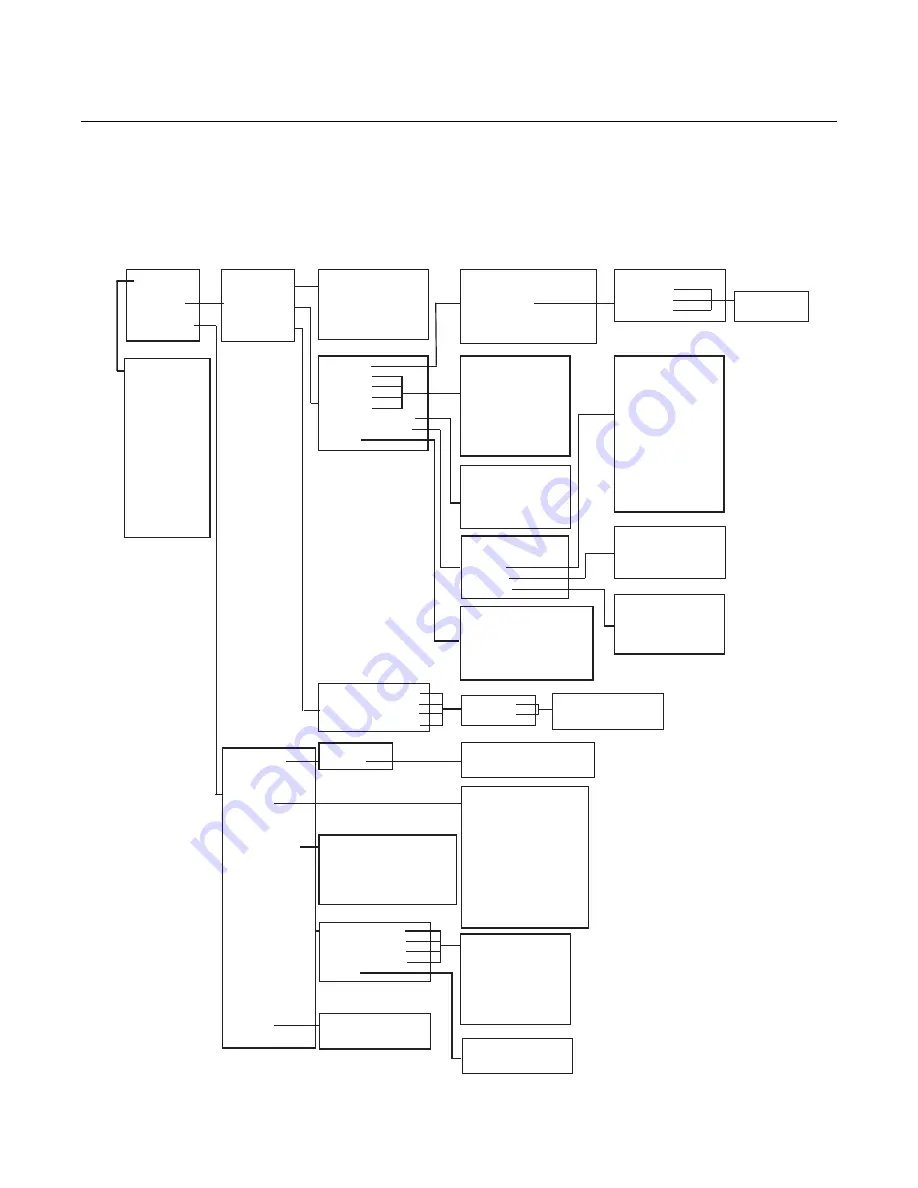
Reference Manual
00809-0100-4848, Rev AA
July 2009
2-7
Rosemount 848T Wireless
HART
®
Menu Tree
Options listed in bold type indicate that a selection provides other options. For
ease of operation, changing calibration and setup, such as sensor type,
number of wires, and range values, can be completed in several locations.
Figure 2-3. Field Communicator Menu Tree
1. Overview
2. Configure
3. Service Tools
1. Guided Setup
2. Manual Setup
3. Alert Setup
1. Device Alerts
2. Variables
3. Communications
4. Routine Maintenance
5. Simulate
1. Join Device to Network
2. Configure Update Rate
3. Configure Sensors
4. Calibrate Sensors
5. Configure Alerts
1. Wireless
2. Sensor 1
3. Sensor 2
4. Sensor 3
5. Sensor 4
6. Device Temperature
7. Device Information
8. Other
1. Sensor 1 Process Alert
2. Sensor 2 Process Alert
3. Sensor 3 Process Alert
4. Sensor 4 Process Alert
1. Network ID
2. Join Device to Network
3. Update Rate
4. Configure Broadcast Power Level
5. Power Mode
6. Power Source
1. Sensor X
2. Status
3. Configure Sensor
4. Unit
5. Type
6. Connection
7. Serial Number
8. Maximum
9. Minimum
1. Electronics Temperature
2. Status
3. Unit
4. Maximum
5. Minimum
1. Tag
2. Long Tag
3. Device
4. Sensor
5. Wireless
1. Write Protect
2. AC Power Filter
3. Measurement and Status Log
4. Accuracy Mode
5. Master Reset
6. Advertise to New Devices
1. Configure Update rate
2. Message 1
3. Message 2
4. Message 3
1. Message
2. Update Rate
1. High Alert
2. Low Alert
1. Mode
2. Trigger Point
3. Dead Band
1. Manufacturer
2. Model
3. Final Assembly Number
4. Universal Rev
5. Field Device Rev
6. Software Rev
7. Hardware Rev
8. Descriptor
9. Message
10. Date
11. Model Number
12. SI Unit Control
13. Country
14. Device ID
1. Sensor 1 S/N
2. Sensor 2 S/N
3. Sensor 3 S/N
4. Sensor 4 S/N
1. Manufacturer
2. Device Type
3. Device Revision
4. Software Revision
5. Hardware Revision
1. Active
2. History
1. Clear Alert History
Display a list of historical alerts
1. Sensor 1
2. Sensor 1 Status
3. Sensor 2
4. Sensor 2 Status
5. Sensor 3
6. Sensor 3 Status
7. Sensor 4
8. Sensor 4 Status
9. Electroncs Temperature
10. Electronics Temperature Status
11. Supply Voltage
12. Supply Voltage Status
13. Last Update Time
1. Join Status
2. Communication Status
3. Join Mode
4. Number of Advertisements Heard
5. Number of Avaliable Neighbors
6. Number of Join Attempts
1. Calibrate Sensor 1
2. Calibrate Sensor 2
3. Calibrate Sensor 3
4. Calibrate Sensor 4
5. Other
1. Sensor X
2. Status
3. Current Upper Trim
4. Current Lower Trim
5. Lower Sensor Trim
6. Upper Sensor Trim
7. Recall Factory Trim
8. RTD 2-wire offset
1. Perform Master Reset
2. Measurement History
3. Advertise to New Devices
1. Process Sensors
2. Electronics Temperature
3. Supply Voltage
1. Active Alerts
2. Communication
Status
3. Sensor 1
4. Sensor 1 Status
5. Sensor 2
6. Sensor 2 Status
7. Sensor 3
8. Sensor 3 Status
9. Sensor 4
10. Sensor 4 Status
11. Last Update Time
Содержание 848T
Страница 2: ......
Страница 12: ...Reference Manual 00809 0100 4848 Rev AA July 2009 Rosemount 848T Wireless 1 6 ...
Страница 32: ...Reference Manual 00809 0100 4848 Rev AA July 2009 Rosemount 848T Wireless 3 12 ...
Страница 40: ...Reference Manual 00809 0100 4848 Rev AA July 2009 Rosemount 848T Wireless 5 4 ...
Страница 44: ...Reference Manual 00809 0100 4848 Rev AA July 2009 Rosemount 848T Wireless 6 4 ...
Страница 59: ......






























