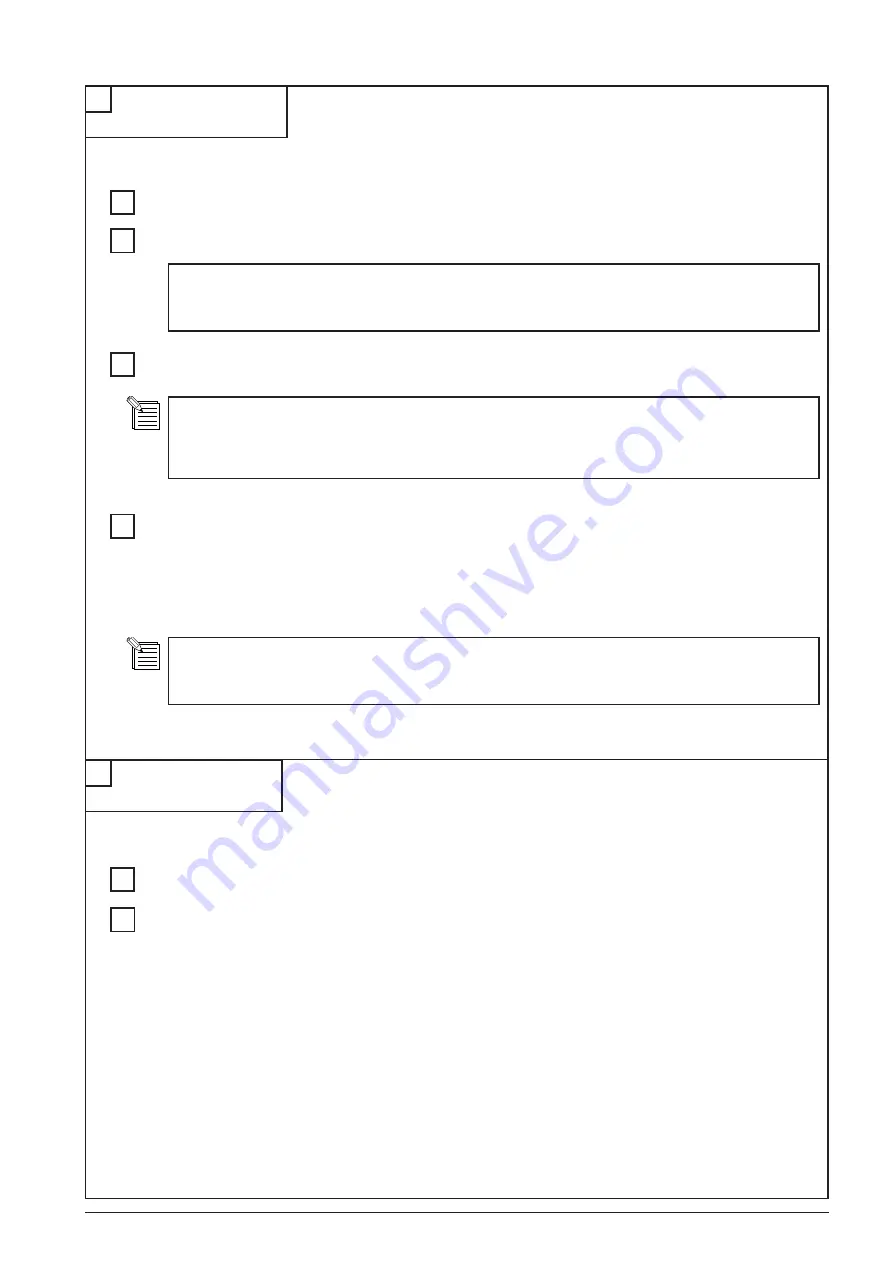
7-7
7
Job outputting from
Roland VersaWorks
Explain each procedure as follows on a job outputting from Roland VersaWorks.
Printing
Cutting
Printing and cutting
Adding Media Profiles
Explain the procedure of adding Media Profiles of third-party media.
Downloading Media Profiles from the website.
Adding Media Profiles to Roland VersaWorks.
When printing and cutting are performed using Crop Marks, misalignment of cutting caused by media
stretch/shrinkage can be avoided.
!! IMPORTANT !!
Never use the Media Clamps during cutting.
During a print & cut, the cap of the cutter holder may scratch and damage the printed surface. Turn the cap
of the blade holder to adjust the amount of blade extension or use the Dry Time setting on RIP as
necessary.
Printing and cutting using Crop Marks
(Refer to the User's Manual[4-9 Performing Printing and Cutting Separately])
- Automatic alignment with Crop Marks
- Manual alignment with Crop Marks
Содержание VersaCamm VP-300
Страница 39: ...2 4 2 MAIN BOARD_Arrangement Diagram Soldering Side ...
Страница 50: ...2 15 2 SERVO BOARD_Arrangement Diagram Soldering Side ...
Страница 58: ...2 23 2 2 5 SUB BOARD It indicates the version of the Board SUB BOARD_Arrangement Diagram Component Side ...
Страница 102: ...3 39 Move the Head Carriage by hand to the lock position HEADCARRIAGE Fix the I S Cover SCREW I SCOVER HOOK 20 21 ...
Страница 222: ...7 2 7 Unpacking Manual etc CD ROM etc ...


























