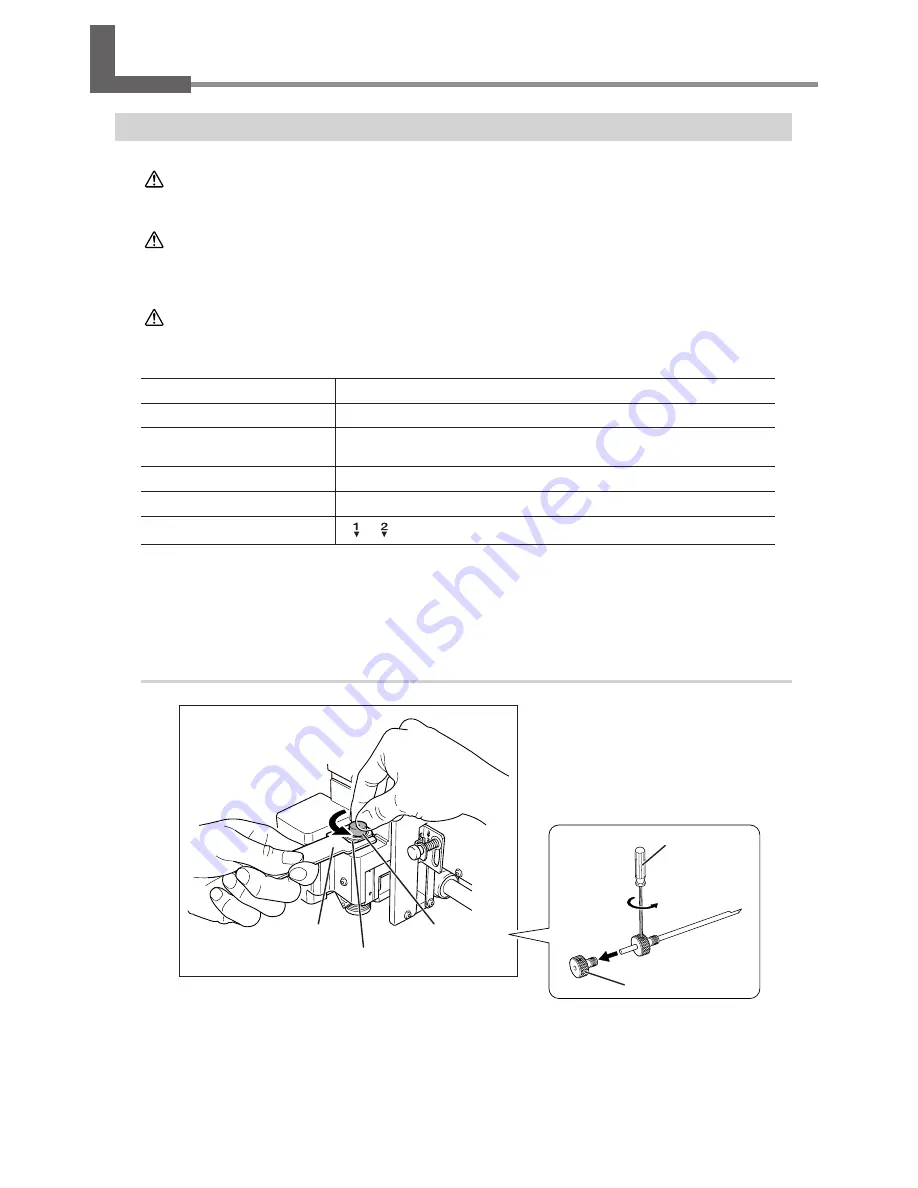
Chapter 4 Engraving
56
4-4 Cutter Installation Method 1 (With Nose Unit)
Installing a Character Cutter (With Nose Unit)
WARNING
Never inadvertently touch the computer or handy panel while performing this
task.
Unintended operation of the machine may result in injury.
WARNING
Securely fasten the cutting tool and in place. After securing in place, make sure
no wrenches or other articles have inadvertently been left behind.
Otherwise such articles may be thrown from the machine with force, posing a risk
of injury
CAUTION
Caution: cutting tool.
The cutting tool is sharp. To avoid injury, exercise caution.
Type of cutter used
Character cutter or flat cutter
Nose-unit usage
Used
Suitable workpiece types
Acrylic and other plastic-resin panels
Note: Aluminum, brass, and other easily scratched workpieces are not suitable.
Automatic Z-axis control
On
Spindle rotation
On
Lock-lever position
or
This performs engraving using the nose unit. When the tip of the nose unit touches the surface of the workpiece, the location
is automatically detected as the Z origin point. This makes it possible to perform engraving at a uniform depth on a work-
piece of uneven surface height. This also eliminates the need to set the Z-axis origin point each time when you’re engraving
a number of different workpieces.
1.
Install the cutter holder, solid collet, and nose unit.
Install the cutter holder
While holding the spindle unit immobile with a
wrench, tighten the cutter holder.
The cutter holder is reverse-threaded (that is, you
turn it counterclockwise to tighten it). Be careful
to turn it in the correct direction.
Wrench
Spindle unit
Cutter holder
Loose
Hexagonal
screwdriver
Cutter holder
Содержание EGX-350
Страница 22: ...20...
Страница 36: ...34 Chapter 2 Installation and Setup 2 4 Selecting the Language Switch off the power switch OFF...
Страница 38: ...36...
Страница 86: ...Chapter 5 Feature reference 5 4 Menu List Main Menu P 88 Main Menu Descriptions of Menu Items 80...
Страница 87: ...85 Chapter 5 Feature reference Submenus P 89 I O Menu P 90 Others Menu P 91 Adjustment Menu 5 4 Menu List...
Страница 89: ...87 Chapter 5 Feature reference Copy Menu P 93 Copy Menu Descriptions of Menu Items 5 4 Menu List...
Страница 96: ...94...
Страница 108: ...106...
Страница 114: ...Chapter 8 Appendix 112 8 4 Main Unit Specification Dimensions of Outline Unit mm...
Страница 116: ...114 Chapter 8 Appendix 8 4 Main Unit Specification Workpiece table Installation area Dimensional Drawing Unit mm...
Страница 119: ...117...
Страница 120: ...118...
Страница 121: ...119...
Страница 122: ...120...
Страница 123: ......
Страница 124: ...R7 120615...































