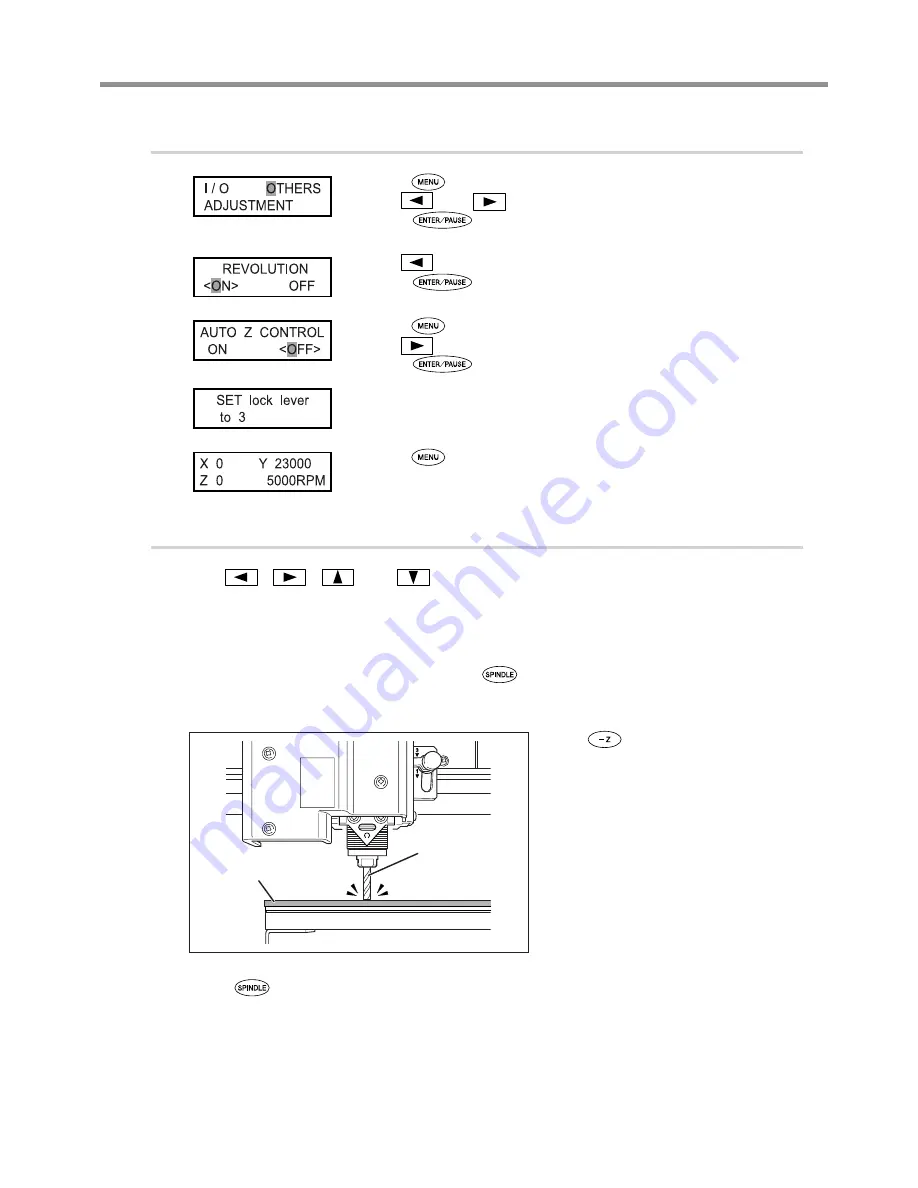
73
Chapter 4 Engraving
4-7 Cutter Installation Method 4 (End mill)
3.
Make the settings for spindle speed and Z-axis control.
Press
several times to display the screen shown at left.
Use
and
to select [OTHERS].
Press
.
Use
to select “ON.”
Press
to confirm.
Press
.
Use
to select “OFF.”
Press
to confirm.
The message shown at left is displayed for three seconds, and then the original
screen returns.
Press
several times to return to the main screen.
4.
Set the Z-axis origin point.
Use
,
,
and
to move the end mill to a location above the work-
piece.
Next, perform a small amount of cutting into the workpiece. Move to a location where cutting will not cause any
problems.
P. 44, “Manual Movement”
Close the front cover, then press and hold
for at least one second.
The spindle rotates.
P. 47, “Starting and Stopping Spindle Rotation”
Press
to lower the end mill to a
location where the workpiece is cut by
a slight amount.
Press
.
The spindle stops.
End mill
Workpiece
Содержание EGX-350
Страница 22: ...20...
Страница 36: ...34 Chapter 2 Installation and Setup 2 4 Selecting the Language Switch off the power switch OFF...
Страница 38: ...36...
Страница 86: ...Chapter 5 Feature reference 5 4 Menu List Main Menu P 88 Main Menu Descriptions of Menu Items 80...
Страница 87: ...85 Chapter 5 Feature reference Submenus P 89 I O Menu P 90 Others Menu P 91 Adjustment Menu 5 4 Menu List...
Страница 89: ...87 Chapter 5 Feature reference Copy Menu P 93 Copy Menu Descriptions of Menu Items 5 4 Menu List...
Страница 96: ...94...
Страница 108: ...106...
Страница 114: ...Chapter 8 Appendix 112 8 4 Main Unit Specification Dimensions of Outline Unit mm...
Страница 116: ...114 Chapter 8 Appendix 8 4 Main Unit Specification Workpiece table Installation area Dimensional Drawing Unit mm...
Страница 119: ...117...
Страница 120: ...118...
Страница 121: ...119...
Страница 122: ...120...
Страница 123: ......
Страница 124: ...R7 120615...






























