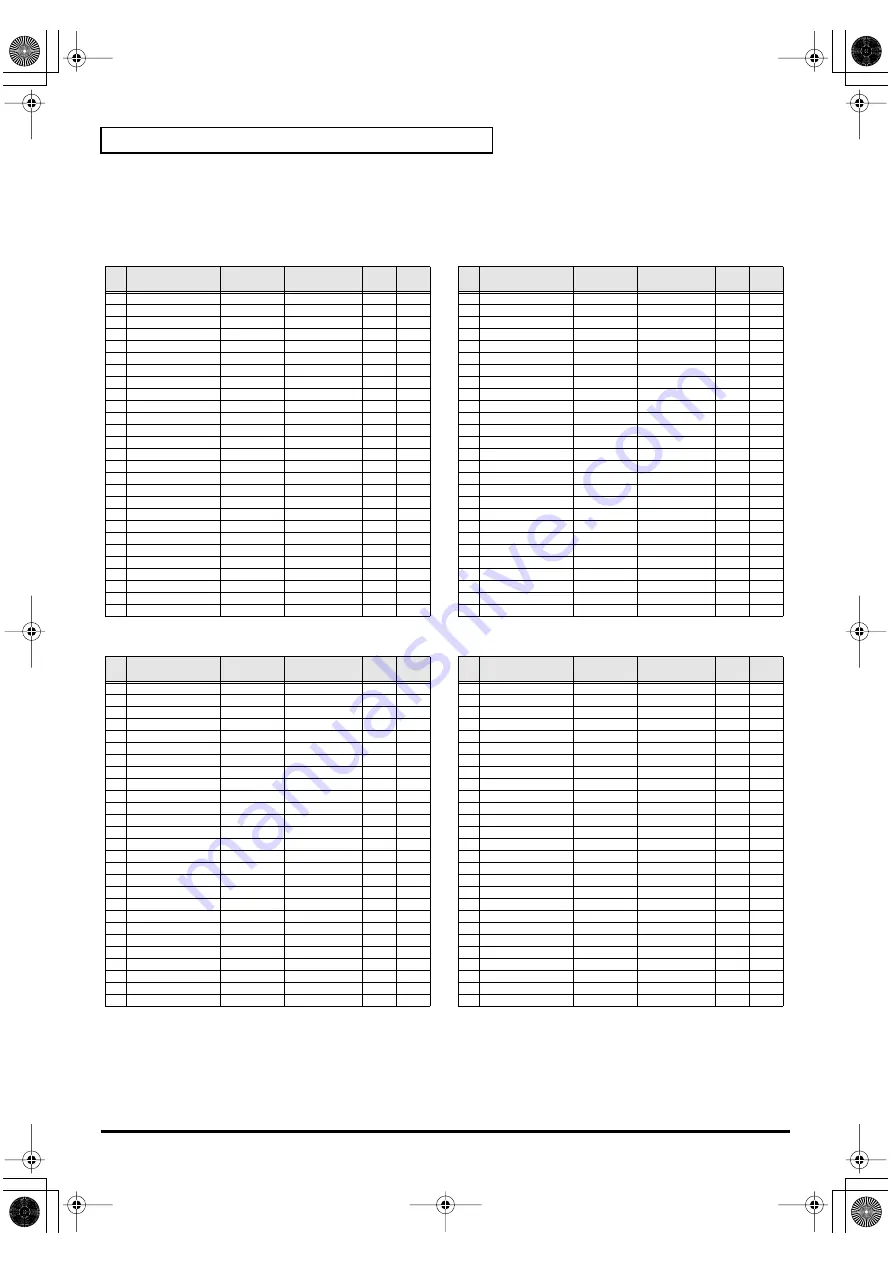
102
Memory sets
■
MCR-8 MODE 4 (Cubase 5/SX) SET
When using this memory set, turn the PCR-1’s
MCR-8 MODE 4 (Cubase 5/SX) - A (MEMORY: 5)
MCR-8 MODE 4 (Cubase 5/SX) - C (MEMORY: 7)
MCR-8 MODE 4 (Cubase 5/SX) - B (MEMORY: 6)
MCR-8 MODE 4 (Cubase 5/SX) - D (MEMORY: 8)
Parameter
Message
(Hex.)
Range (Hex.)
Ch.
Port
R1
TRACK 1 PAN
CC 72(48)
0(00) - 127(7F)
16
2
R2
TRACK 2 PAN
CC 73(49)
0(00) - 127(7F)
16
2
R3
TRACK 3 PAN
CC 74(4A)
0(00) - 127(7F)
16
2
R4
TRACK 4 PAN
CC 75(4B)
0(00) - 127(7F)
16
2
R5
TRACK 5 PAN
CC 76(4C)
0(00) - 127(7F)
16
2
R6
TRACK 6 PAN
CC 77(4D)
0(00) - 127(7F)
16
2
R7
TRACK 7 PAN
CC 78(4E)
0(00) - 127(7F)
16
2
R8
TRACK 8 PAN
CC 79(4F)
0(00) - 127(7F)
16
2
S1
TRACK 1 FADER
CC 64(40)
0(00) - 127(7F)
16
2
S2
TRACK 2 FADER
CC 65(41)
0(00) - 127(7F)
16
2
S3
TRACK 3 FADER
CC 66(42)
0(00) - 127(7F)
16
2
S4
TRACK 4 FADER
CC 67(43)
0(00) - 127(7F)
16
2
S5
TRACK 5 FADER
CC 68(44)
0(00) - 127(7F)
16
2
S6
TRACK 6 FADER
CC 69(45)
0(00) - 127(7F)
16
2
S7
TRACK 7 FADER
CC 70(46)
0(00) - 127(7F)
16
2
S8
TRACK 8 FADER
CC 71(47)
0(00) - 127(7F)
16
2
B1
TRACK 1 SOLO
CC 0(00)
0(00) / 127(7F)
16
2
B2
TRACK 2 SOLO
CC 1(01)
0(00) / 127(7F)
16
2
B3
TRACK 3 SOLO
CC 2(02)
0(00) / 127(7F)
16
2
B4
TRACK 4 SOLO
CC 3(03)
0(00) / 127(7F)
16
2
B5
TRACK 5 SOLO
CC 4(04)
0(00) / 127(7F)
16
2
B6
TRACK 6 SOLO
CC 5(05)
0(00) / 127(7F)
16
2
L1
<<
CC 19(13)
0(00) / 127(7F)
16
2
L2
■
Stop
CC 21(15)
0(00) / 127(7F)
16
2
L3
> Play
CC 22(16)
0(00) / 127(7F)
16
2
P1
HOLD
CC 64(40)
0(00) / 127(7F)
1
1
P2
EXPRESSION
CC 11(0B)
0(00) - 127(7F)
1
1
Parameter
Message
(Hex.)
Range (Hex.)
Ch.
Port
R1
TRACK 9 PAN
CC 56(38)
0(00) - 127(7F)
16
2
R2
TRACK 10 PAN
CC 57(39)
0(00) - 127(7F)
16
2
R3
TRACK 11 PAN
CC 58(3A)
0(00) - 127(7F)
16
2
R4
TRACK 12 PAN
CC 59(3B)
0(00) - 127(7F)
16
2
R5
TRACK 13 PAN
CC 60(3C)
0(00) - 127(7F)
16
2
R6
TRACK 14 PAN
CC 61(3D)
0(00) - 127(7F)
16
2
R7
TRACK 15 PAN
CC 62(3E)
0(00) - 127(7F)
16
2
R8
TRACK 16 PAN
CC 63(3F)
0(00) - 127(7F)
16
2
S1
TRACK 9 FADER
CC 48(30)
0(00) - 127(7F)
16
2
S2
TRACK 10 FADER
CC 49(31)
0(00) - 127(7F)
16
2
S3
TRACK 11 FADER
CC 50(32)
0(00) - 127(7F)
16
2
S4
TRACK 12 FADER
CC 51(33)
0(00) - 127(7F)
16
2
S5
TRACK 13 FADER
CC 52(34)
0(00) - 127(7F)
16
2
S6
TRACK 14 FADER
CC 53(35)
0(00) - 127(7F)
16
2
S7
TRACK 15 FADER
CC 54(36)
0(00) - 127(7F)
16
2
S8
TRACK 16 FADER
CC 55(37)
0(00) - 127(7F)
16
2
B1
TRACK 9 SOLO
CC 32(20)
0(00) / 127(7F)
16
2
B2
TRACK 10 SOLO
CC 33(21)
0(00) / 127(7F)
16
2
B3
TRACK 11 SOLO
CC 34(22)
0(00) / 127(7F)
16
2
B4
TRACK 12 SOLO
CC 35(23)
0(00) / 127(7F)
16
2
B5
TRACK 13 SOLO
CC 36(24)
0(00) / 127(7F)
16
2
B6
TRACK 14 SOLO
CC 37(25)
0(00) / 127(7F)
16
2
L1
<<
CC 20(14)
0(00) / 127(7F)
16
2
L2
■
Stop
CC 21(15)
0(00) / 127(7F)
16
2
L3
Rec
CC 23(17)
0(00) / 127(7F)
16
2
P1
HOLD
CC 64(40)
0(00) / 127(7F)
1
1
P2
EXPRESSION
CC 11(0B)
0(00) - 127(7F)
1
1
Parameter
Message
(Hex.)
Range (Hex.)
Ch.
Port
R1
TRACK 1 PAN
CC 72(48)
0(00) - 127(7F)
16
2
R2
TRACK 2 PAN
CC 73(49)
0(00) - 127(7F)
16
2
R3
TRACK 3 PAN
CC 74(4A)
0(00) - 127(7F)
16
2
R4
TRACK 4 PAN
CC 75(4B)
0(00) - 127(7F)
16
2
R5
TRACK 5 PAN
CC 76(4C)
0(00) - 127(7F)
16
2
R6
TRACK 6 PAN
CC 77(4D)
0(00) - 127(7F)
16
2
R7
TRACK 7 PAN
CC 78(4E)
0(00) - 127(7F)
16
2
R8
TRACK 8 PAN
CC 79(4F)
0(00) - 127(7F)
16
2
S1
TRACK 1 FADER
CC 64(40)
0(00) - 127(7F)
16
2
S2
TRACK 2 FADER
CC 65(41)
0(00) - 127(7F)
16
2
S3
TRACK 3 FADER
CC 66(42)
0(00) - 127(7F)
16
2
S4
TRACK 4 FADER
CC 67(43)
0(00) - 127(7F)
16
2
S5
TRACK 5 FADER
CC 68(44)
0(00) - 127(7F)
16
2
S6
TRACK 6 FADER
CC 69(45)
0(00) - 127(7F)
16
2
S7
TRACK 7 FADER
CC 70(46)
0(00) - 127(7F)
16
2
S8
TRACK 8 FADER
CC 71(47)
0(00) - 127(7F)
16
2
B1
TRACK 1 MUTE
CC 40(28)
0(00) / 127(7F)
16
2
B2
TRACK 2 MUTE
CC 41(29)
0(00) / 127(7F)
16
2
B3
TRACK 3 MUTE
CC 42(2A)
0(00) / 127(7F)
16
2
B4
TRACK 4 MUTE
CC 43(2B)
0(00) / 127(7F)
16
2
B5
TRACK 5 MUTE
CC 44(2C)
0(00) / 127(7F)
16
2
B6
TRACK 6 MUTE
CC 45(2D)
0(00) / 127(7F)
16
2
L1
<<
CC 19(13)
0(00) / 127(7F)
16
2
L2
■
Stop
CC 21(15)
0(00) / 127(7F)
16
2
L3
> Play
CC 22(16)
0(00) / 127(7F)
16
2
P1
HOLD
CC 64(40)
0(00) / 127(7F)
1
1
P2
EXPRESSION
CC 11(0B)
0(00) - 127(7F)
1
1
Parameter
Message
(Hex.)
Range (Hex.)
Ch.
Port
R1
TRACK 9 PAN
CC 56(38)
0(00) - 127(7F)
16
2
R2
TRACK 10 PAN
CC 57(39)
0(00) - 127(7F)
16
2
R3
TRACK 11 PAN
CC 58(3A)
0(00) - 127(7F)
16
2
R4
TRACK 12 PAN
CC 59(3B)
0(00) - 127(7F)
16
2
R5
TRACK 13 PAN
CC 60(3C)
0(00) - 127(7F)
16
2
R6
TRACK 14 PAN
CC 61(3D)
0(00) - 127(7F)
16
2
R7
TRACK 15 PAN
CC 62(3E)
0(00) - 127(7F)
16
2
R8
TRACK 16 PAN
CC 63(3F)
0(00) - 127(7F)
16
2
S1
TRACK 9 FADER
CC 48(30)
0(00) - 127(7F)
16
2
S2
TRACK 10 FADER
CC 49(31)
0(00) - 127(7F)
16
2
S3
TRACK 11 FADER
CC 50(32)
0(00) - 127(7F)
16
2
S4
TRACK 12 FADER
CC 51(33)
0(00) - 127(7F)
16
2
S5
TRACK 13 FADER
CC 52(34)
0(00) - 127(7F)
16
2
S6
TRACK 14 FADER
CC 53(35)
0(00) - 127(7F)
16
2
S7
TRACK 15 FADER
CC 54(36)
0(00) - 127(7F)
16
2
S8
TRACK 16 FADER
CC 55(37)
0(00) - 127(7F)
16
2
B1
TRACK 9 MUTE
CC 88(58)
0(00) / 127(7F)
16
2
B2
TRACK 10 MUTE
CC 89(59)
0(00) / 127(7F)
16
2
B3
TRACK 11 MUTE
CC 90(5A)
0(00) / 127(7F)
16
2
B4
TRACK 12 MUTE
CC 91(5B)
0(00) / 127(7F)
16
2
B5
TRACK 13 MUTE
CC 92(5C)
0(00) / 127(7F)
16
2
B6
TRACK 14 MUTE
CC 93(5D)
0(00) / 127(7F)
16
2
L1
<<
CC 20(14)
0(00) / 127(7F)
16
2
L2
■
Stop
CC 21(15)
0(00) / 127(7F)
16
2
L3
Rec
CC 23(17)
0(00) / 127(7F)
16
2
P1
HOLD
CC 64(40)
0(00) / 127(7F)
1
1
P2
EXPRESSION
CC 11(0B)
0(00) - 127(7F)
1
1
PCR-1_e1.book 102 ページ 2003年11月20日 木曜日 午後3時22分
Содержание Edirol PCR-1
Страница 98: ...98 MEMO PCR 1_e1 book 98...
















































