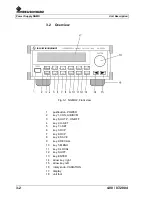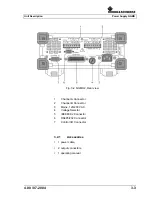Operation
Power Supply NGMO
4.00 / 07-2004
4-9
4.2.3 Menu
There are two ways of entering numerical settings. The first way is to
use the variation knob (16, Fig. 3-1) and the arrow keys (14, 15,
Fig. 3-1). The second is to use the keys with the extra blue labels.
4.2.3.1
How to Enter a Numerical Value Using the Variation
Knob?
To enter a numerical value using the variation knob, you must first se-
lect a function that accepts such entries by pressing, e.g. U-SET, I-SET
and OVP. In Menu mode the ENTER key must be pressed first to enter
the setting mode. When you have pressed the appropriate key, a small
underscore cursor indicates the digit that will be changed when you
turn the variation knob. A different digit can be selected with the arrow
keys. The right arrow key moves the underscore cursor one digit to the
right; the left arrow key moves the underscore cursor one digit to the
left. By turning the variation knob clockwise, the value above the cursor
and all digits left of the cursor are increased. Turning the knob counter
clockwise decreases the value.
To exit the entry mode press either the ENTER key or the function key.
The underscore cursor then disappears.
4.2.3.2
How to Enter a Numerical Value directly?
To enter a numerical value directly, you must also first select a function
that accepts a numerical input by pressing e.g: U-SET, I-SET and OVP.
After that the SHIFT key must be pressed. To indicate that direct nume-
rical input is selected, the NGMO2 displays a blinking block cursor in
the input field. Now a value can be directly entered using the blue digit
keys. The SHIFT key now acts as a double function key. The SHIFT
key is used to enter decimal points for numerical entries. If a decimal
point has already been entered, or decimal points are not accepted,
SHIFT key aborts the ongoing entry and the old value is restored. The
right arrow key can also be used to abort an entry which is being made.
The left arrow key acts as a back-space key. Each time the left arrow
key is pressed, a digit is selected. When the ENTER key is pressed,
the new value is accepted and the direct numerical entry mode is ter-
minated.
Содержание NGMO1
Страница 8: ...Power Supply NGMO Tables 4 Version 4 00 07 2004 ...
Страница 14: ...Power Supply NGMO Safety 2 2 4 00 07 2004 ...
Страница 51: ...Operation Power Supply NGMO 4 00 07 2004 4 29 Fig 4 7 Status model structure ...
Страница 52: ...Power Supply NGMO Operation 4 30 4 00 07 2004 ...
Страница 56: ...Power Supply NGMO IEEE Commands 5 4 4 00 07 2004 Com mand Parameter Par value Description Def SCPI MAX DVMB ...
Страница 84: ...Power Supply NGMO Ordering Information 6 2 4 00 07 2004 ...