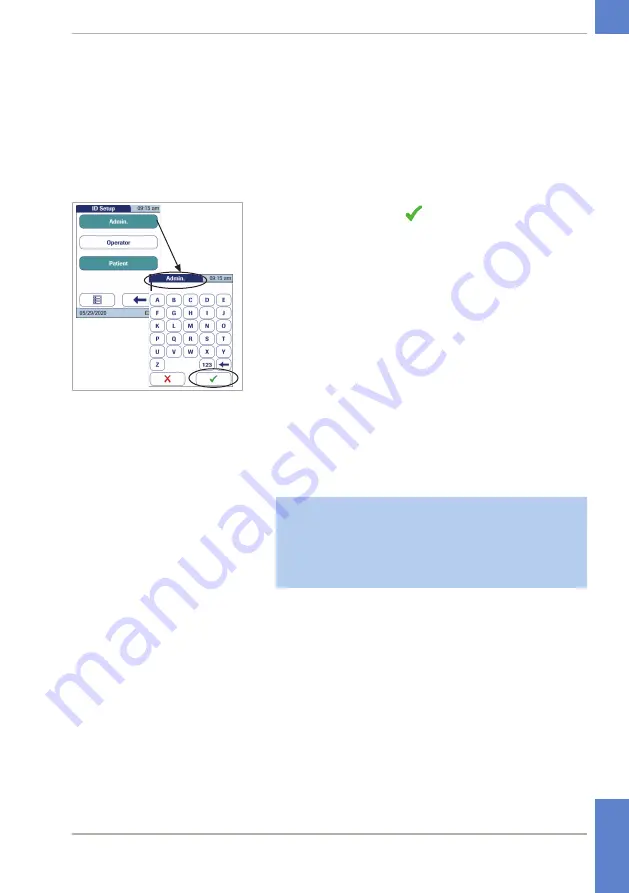
81
CoaguChek
®
Pro II · Operator’s Manual
3
Using the keypad displayed on the screen, enter
the current
Admin
. ID.
The
ID Setup
menu is displayed. The
Admin.
button is highlighted, which means an
Admin
. ID is
active.
4
Touch
Admin.
5
Immediately touch
to close the keypad on the
screen
without
entering a password.
The
Admin
. ID has been deleted and therefore
deactivated. The
Admin.
button is no longer
highlighted.
Operator ID
If you want to create a list of
Operator ID
s from
which you can select an operator, additional
software (a data management system) and the
Handheld Base Unit are required (see
Data
handling
).
u
In the default setting, the
Operator
login is not
activated. You can either activate or deactivate
Operator
login on the meter. If activated, an Operator
has to log in before the
Main Menu
will be displayed
and measurements can be performed.
3 Meter Setup
• 3
Содержание CoaguChek Pro II
Страница 1: ...CoaguChek Pro II Operator s Manual...
Страница 15: ...15 CoaguChek Pro II Operator s Manual u Related topics 3 4 Options setup 62 1 Introduction 1...
Страница 29: ...29 CoaguChek Pro II Operator s Manual 1 3 Overview of the meter elements E F G H I J A B C D E 1 Introduction 1...
Страница 44: ...44 CoaguChek Pro II Operator s Manual Page intentionally left blank...
Страница 122: ...122 CoaguChek Pro II Operator s Manual Page intentionally left blank...
Страница 140: ...140 CoaguChek Pro II Operator s Manual Page intentionally left blank...
Страница 146: ...146 CoaguChek Pro II Operator s Manual Page intentionally left blank...
Страница 168: ...168 CoaguChek Pro II Operator s Manual Page intentionally left blank...
Страница 184: ...184 CoaguChek Pro II Operator s Manual Page intentionally left blank...
Страница 190: ...190 CoaguChek Pro II Operator s Manual Page intentionally left blank...
Страница 204: ...204 CoaguChek Pro II Operator s Manual Page intentionally left blank...
Страница 205: ......






























