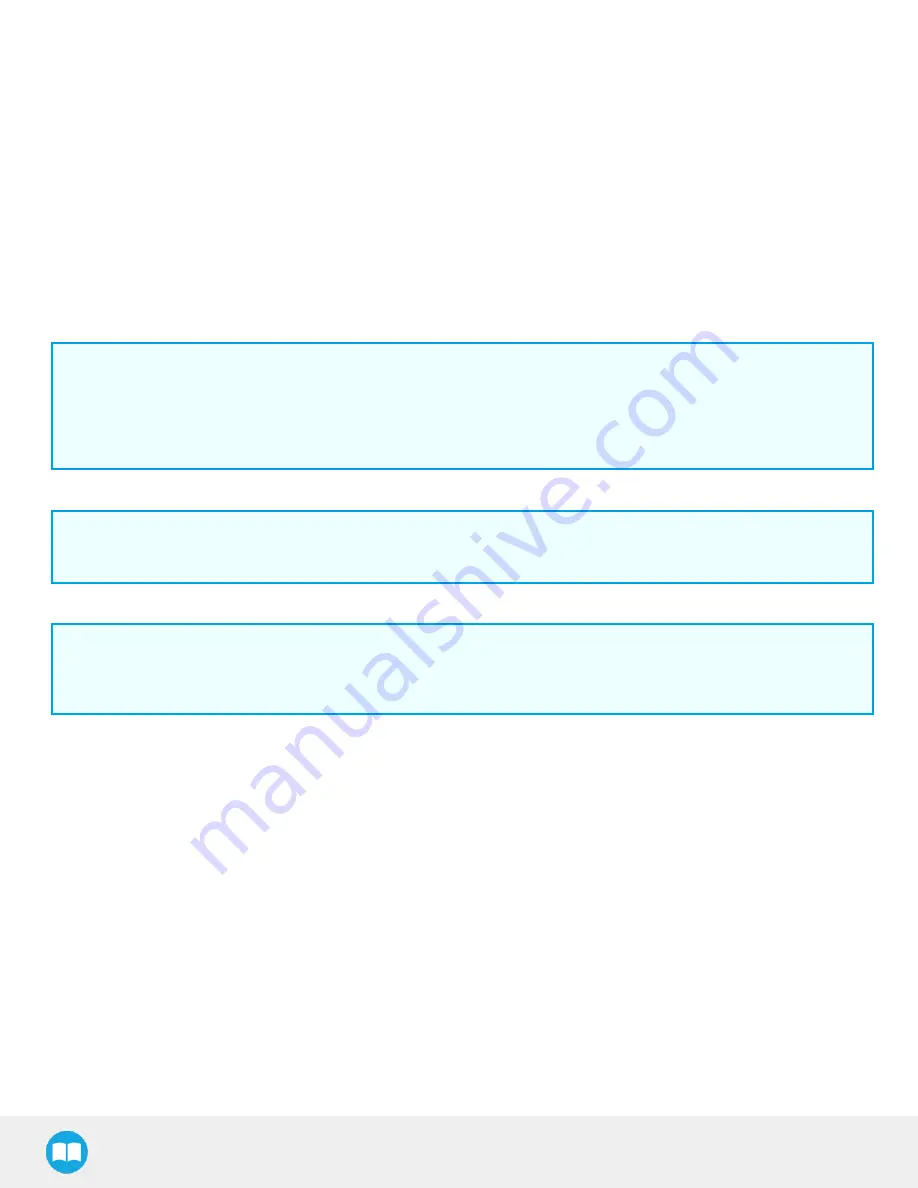
FT 300 Force Torque Sensor - Instruction Manual
55
Custom Programs
You can create your own program using the Force Torque Sensor signals by following this procedure :
l
In the list of provided samples, open template_sensor.urp.
l
Push Play and check the Variables tab.
l
You will see Sensor variables Fx, Fy, Fz, Mx, My, Mz.
l
You can verify the readings by applying force to the Sensor and observe the response.
l
Add your instructions in the robot program section.
l
For example, you can command the robot to move until you read a certain threshold of force.
l
The program instructions (robot motion, logic, etc.) can be added after the accessor_capt script line and you can start build-
ing the program as it is normally done with PolyScope.
Info
The Sensor’s data returns the following variables: Fx, Fy, Fz, Mx, My, Mz. When a variable list is shown (for example when
programming an If statement), they will be available in the scroll box. The variables are floats with force values being in
newtons (N) and moment values being in newton-metres (Nm). The variables are updated automatically by the Sensor
thread.
Info
The recorded path duration cannot exceed 10 minutes.
Info
With the constant speed option selected, the calculation of a slowed down path that would last over 2 hours will
generate an error.






























