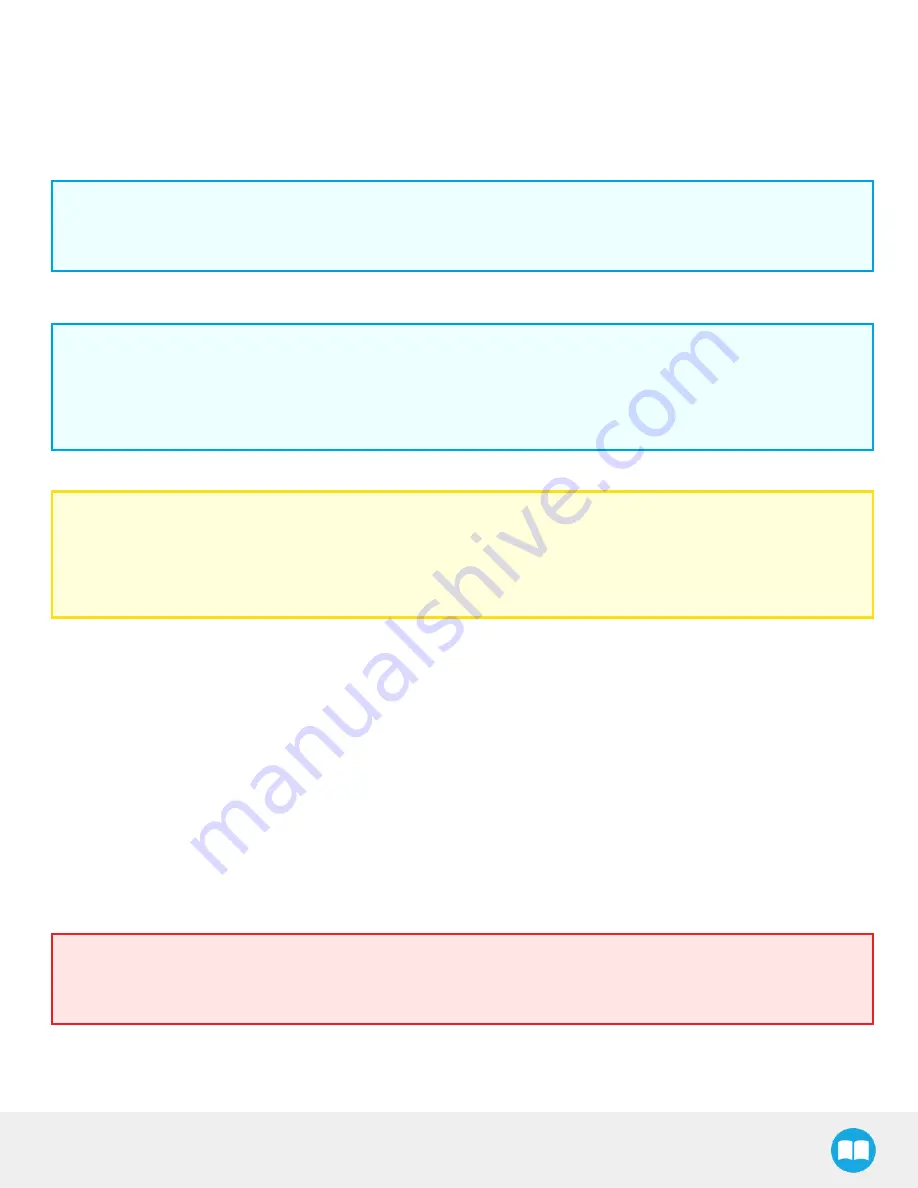
FT 300 Force Torque Sensor - Instruction Manual
37
3.8.2. UR Package without URCaps
If your Universal Robots controller is not compatible with the URCaps package (refer to the Installation for Universal Robots section
for compatibility), you can install the driver package and ActiveDrive Toolbar separately. The driver package contains templates to
access the Sensor’s force and torque values. The ActiveDrive Toolbar allows to easily move the robot by hand guiding it. This
section applies to Robotiq’s software installation when not using URCaps.
Info
The driver package and the ActiveDrive toolbar have separate installation processes. The driver package is independant
from the ActiveDrive toolbar, but has to be installed beforehand if you wish to install the ActiveDrive toolbar.
Driver Package Installation
Info
The URCap package contains the driver package. Therefore, installing the URCap package also installs the driver
package. If you have installed the URCap, you do not need to install the driver package. This section applies to
Robotiq’s software installation when not using the URCap. If you wish to install the URCap package, refer to the URCap
Package section.
Caution
Make sure your PolyScope version is up-to-date and that your controller is compatible with the driver package for UR
(refer to the Installation for Universal Robots section for controller compatibility). To view your PolyScope version, go to
the home page of the teach pendant and tap the About button. A window containing the Universal Robots software
version will pop up.
To install the driver package, follow this procedure:
1
Download the Robotiq Force Torque Sensor software driver package (DFU-X.X.X) from the Documentation Archives.
2
Extract the content of the .zip file on a blank USB flash drive.
3
Plug the flash drive into the robot controller or teach pendant.
4
Installation is automatic. The pendant screen will show installation status. Do not unplug the flash drive until the operation is
completed.
5
When a green "USB" text is shown, unplug the USB drive.
Calibration
If the Force Torque Sensor is mounted on the robot for the first time, calibration must be performed. Refer to the Calibration
Procedure section for details.
Warning
The Sensor must be calibrated after each uninstall / install on the robot. Mounting screws will induce internal stress that
needs to be compensated for. Not doing so will significantly affect the Sensor signal.






























