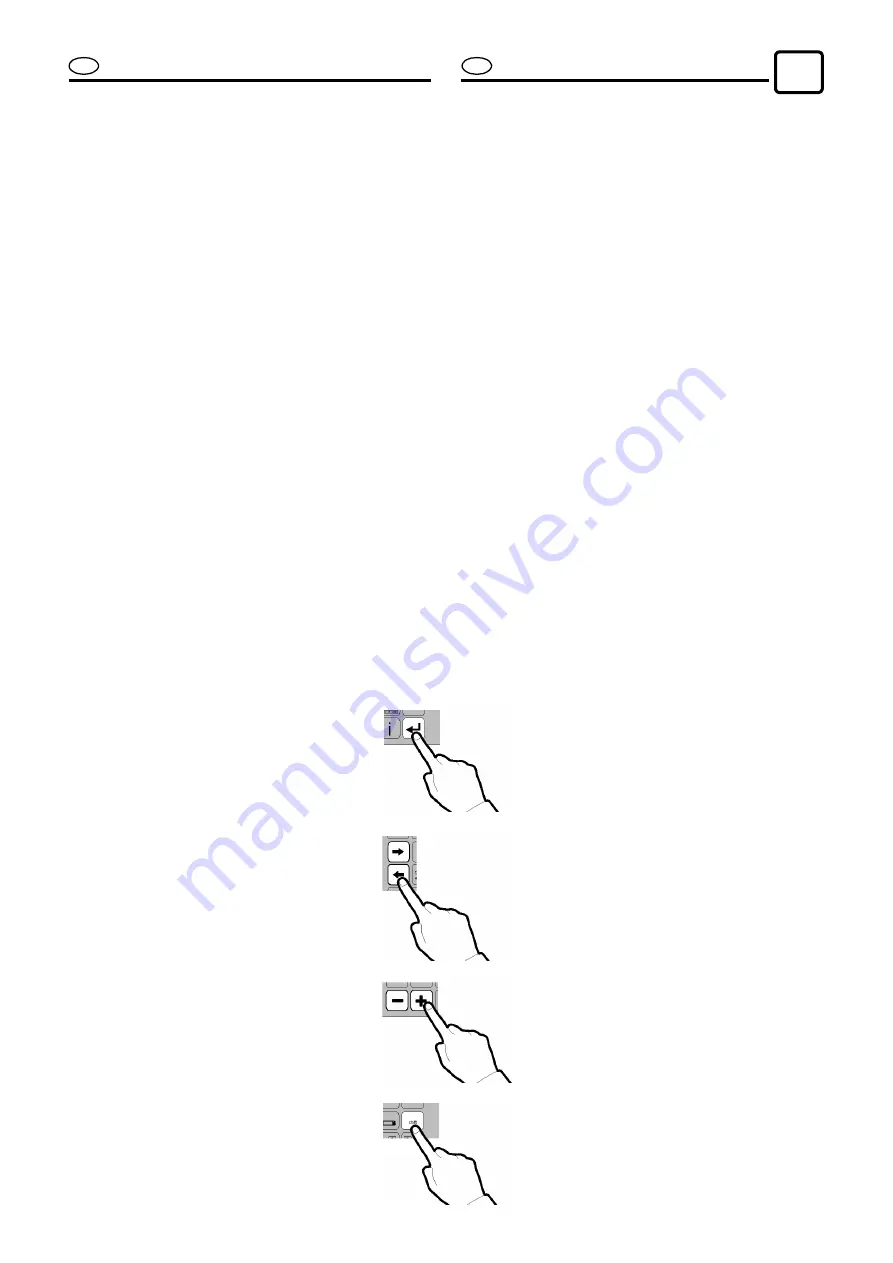
I
– 33 –
Information about machine use
0
241.230
Informazioni sull’uso
0
6
GB
TmC - tail time.
Determines the stop position of the tail of the product
with respect to the spool.
The three parameters (from left to right) refer to cycles
"posterior coverage", "Adjacent coverage" and "pro-
truding coverage", identified by buttons 9, 10 and 11.
Values are variable according to the specific needs.
Tm1 - unloading time.
If no product enters after a certain amount of time fol-
lowing product outfeed, conveyor rollers stop. This
time is set to 3 seconds at inspection and is modifiable
according to specific needs.
(Function activated with driven rollers with length ex-
ceeding 500 mm)
Tm2 - Idle time.
If no product enters after a certain amount of time fol-
lowing infeed roller start-up (start), the rollers stop.
This time is set to 120 seconds at inspection and is
modifiable according to specific needs.
Password.
"Data entry Menu" is accessed by entering a pass-
word. Access to the following menu is reserved to the
Manufacturers authorised service personnel.
❏
How to modify parameters
•
Press "Enter" to move the cursor from one
row to the next;
•
Select the number to modify using the "cur-
sor" button;
•
increase or decrease the number using the
(+) and (-) buttons;
•
press "Shift" to exit the time display.
TmC - tempo di coda.
Determina la posizione di arresto della coda del pro-
dotto rispetto alla bobina. I tre parametri (da sinistra a
destra) sono riferiti ai cicli "copertura arretrata", "coper-
tura a filo" e "copertura sporgente", identificati con i ta-
sti 9, 10 e 11. I valori sono modificabili in funzione delle
specifiche esigenze.
Tm1 - tempo di scarico.
Trascorso un determinato tempo dall’uscita del prodot-
to dalla macchina, se nel frattempo non è sopraggiunto
un altro prodotto, i rulli di avanzamento si arrestano; al
collaudo viene impostato un tempo di 3 secondi modi-
ficabile in funzione delle specifiche esigenze.
(Funzione abilitata con rulliere motorizzate di lunghez-
za superiore a 500 mm)
Tm2 - tempo di attesa.
Trascorso un determinato tempo dall'avviamento dei
rulli in ingresso (start), se nel frattempo non è soprag-
giunto il prodotto i rulli si arrestano; al collaudo viene
impostato un tempo di 120 secondi modificabile in fun-
zione delle specifiche esigenze.
Password.
Digitando un codice d'accesso (Password), si entra nel
"Menù di inserimento dati". L'accesso al menù seguen-
te è di competenza esclusiva del Personale di Assi-
stenza autorizzato dal Costruttore.
❏
Modifica dei parametri
•
Per spostare il cursore da una riga all’altra
premere il tasto "Invio";
•
tramite i tasti "cursore" selezionare la cifra
da modificare;
•
tramite i tasti (+) e (-) aumentare o diminuire
tale cifra;
•
per uscire dalla videata dei tempi premere
il tasto "Shift".
Содержание SPIROR HP 400
Страница 2: ......
Страница 4: ......
Страница 6: ......
Страница 8: ......
Страница 10: ...I 2 EnglishAsiahakemisto 0 241 230 Italiano 0 GB 0 ...
Страница 20: ...2 I 12 Technical information 0 241 230 Informazioni tecniche 0 GB ...
Страница 24: ...3 I Safety Information 0 Informazioni sulla sicurezza 0 GB 241 230 16 ...
Страница 34: ...5 I 26 Information about adjustments 0 241 230 Informazioni sulle regolazioni 0 GB ...
Страница 50: ...7 I 42 Information about maintenan 241 230 Informazioni sulla manutenzione 0 GB ...
Страница 56: ...I 48 Allegati 0 241 230 Allegati 0 GB ...
















































