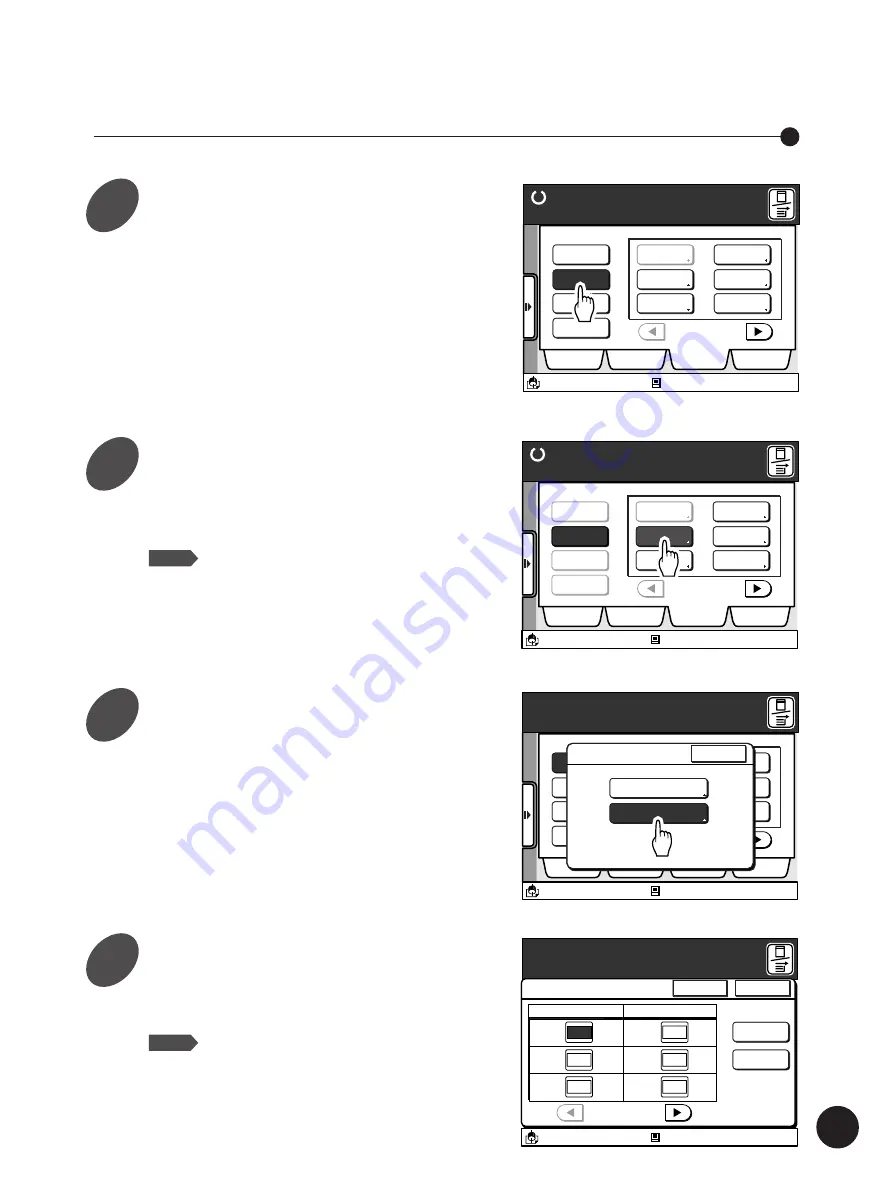
135
Touch a vacant Register Frame
button.
The program type selection window appears.
NOTE
Up to 12 program settings can be
registered in total.
Delete unwanted programs when the
memory is full.
☞
p.139...
Erasing a Saved Program
Setting
Setting Up Multiple-Original Program
Display the [Program] tab on the
sub-panel window and then touch
the [Register] button.
A message stating [Select a Register Frame for a
Program] appears.
• Only the Register Frame buttons which are not
occupied with program settings can be selected.
• If no vacant Register Frame button is displayed
on the window, scroll through the list by
touching the [
h
] or [
j
] button.
Automatic Sorting into Groups
Ready to Make Master
Retrieve
Register
Change
Clear
Selections
Job List
Program
Catalog
A3/Black
13:59
P-1
P.1/4
P-2
P-3
P-4
P
-
5
P
-
6
Select a Register Frame for a Program
Idle
M
Touch the [Multi-Page Mode]
button.
The [Multi-Page Mode] window appears.
Input the number of copies to be
printed for the first original using
the Print Quantity keys.
NOTE
• If you enter a number incorrectly, press
the [C] key to reset the number to zero
and then enter the correct number.
• If the print quantity is set at [0], the
settings for this page will be
invalidated. Always ensure that the
print quantity is correctly entered.
Select the Type of Program
to be Registered
Selections
Job List
Programme
Catalog
A3/Black
13:59
Select a Register Frame for a Program
Program Type
Cancel
Single Page Mode
Multi-Page Mode
Idle
M
10
0
A3/Black
13:59
P-2
Cancel
OK
Multi-Page Mode
P.1/4
Cps.
Rename
Clear All
[Total]
10-
Cps.
1 Page
2 Page
3 Page
0
4 Page
0
5 Page
0
6 Page
0
Idle
Enter Print Quantity
M
Ready to Make Master
Retrieve
Register
Change
Clear
Selections
Job List
Program
Catalog
A3/Black
13:59
P-1
P.1/4
P-2
P-3
P-4
P-5
P-6
Select a Register Frame for a Program
Idle
M
1
2
3
4
Содержание RP3100AW
Страница 6: ...6 ...
Страница 16: ...16 ...
Страница 54: ...54 ...
Страница 78: ...78 ...
Страница 162: ...162 ...
Страница 174: ...174 ...
Страница 207: ......
Страница 208: ......






























