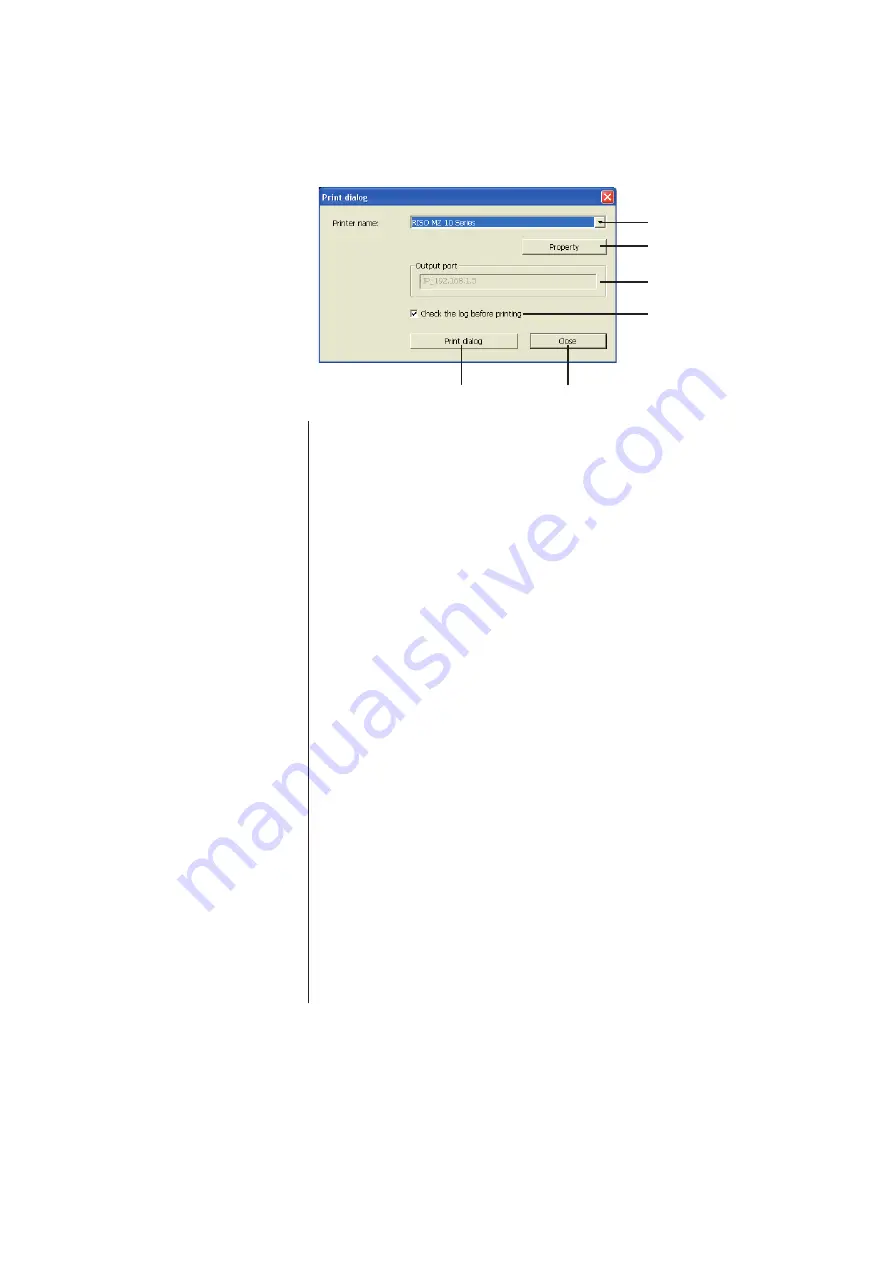
87
Preview and Edit
When Preview and Edit startup is set with the printer driver, the printer name
for the printer driver is shown.
When you start up Preview and Edit from the Start menu, the name of your
installed printer appears. Select the printer name used for creating the edited
color document file (*.rcs).
1.
Printer name
4.
Check the log before printing
3.
Output port
2.
Property
The [Property] dialog box appears. (
)
Click here to change the settings conducted with the printer driver.
The printer port whose name appears.
The Color separation dialog box appears before printing. (
[Print] dialog box appears when clicking on the [Print] icon on the Tool Bar
or selecting [File]-[Print] from Menu Bar.
Print dialog box
5
6
2
1
3
4
5.
Print dialog
Clicking here starts printing.
6.
Close
Closes the Print dialog box.
Содержание RISO RZ10 Series
Страница 1: ...RISO Printer Driver for MZ10 MZ8 RZ10 EZ5x1 EZ3x1 EZ2x1 Series Ms6011 15E USER S GUIDE ...
Страница 2: ......
Страница 111: ...109 Appendix Appendix Troubleshooting Tips 110 Error Message on PC s Display 110 Operation Problems 111 ...
Страница 118: ...116 ...
Страница 119: ......
Страница 120: ......






























